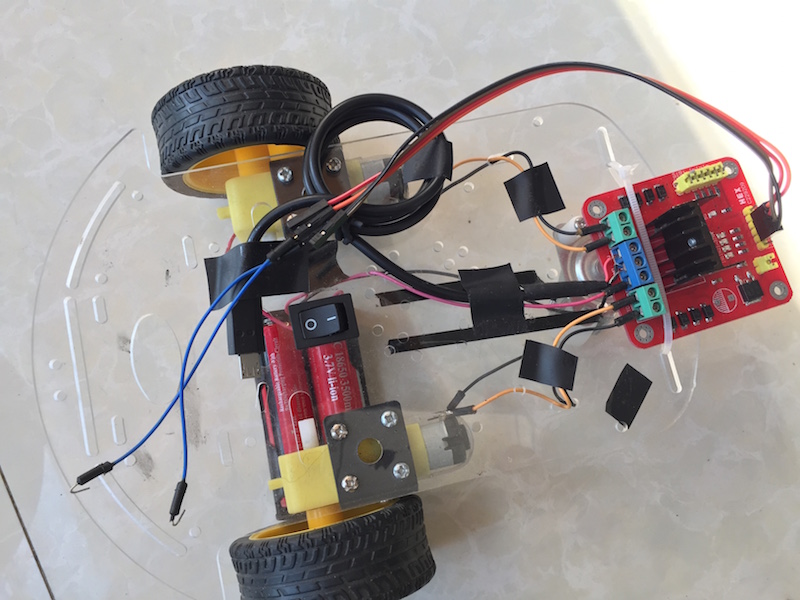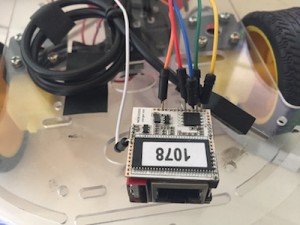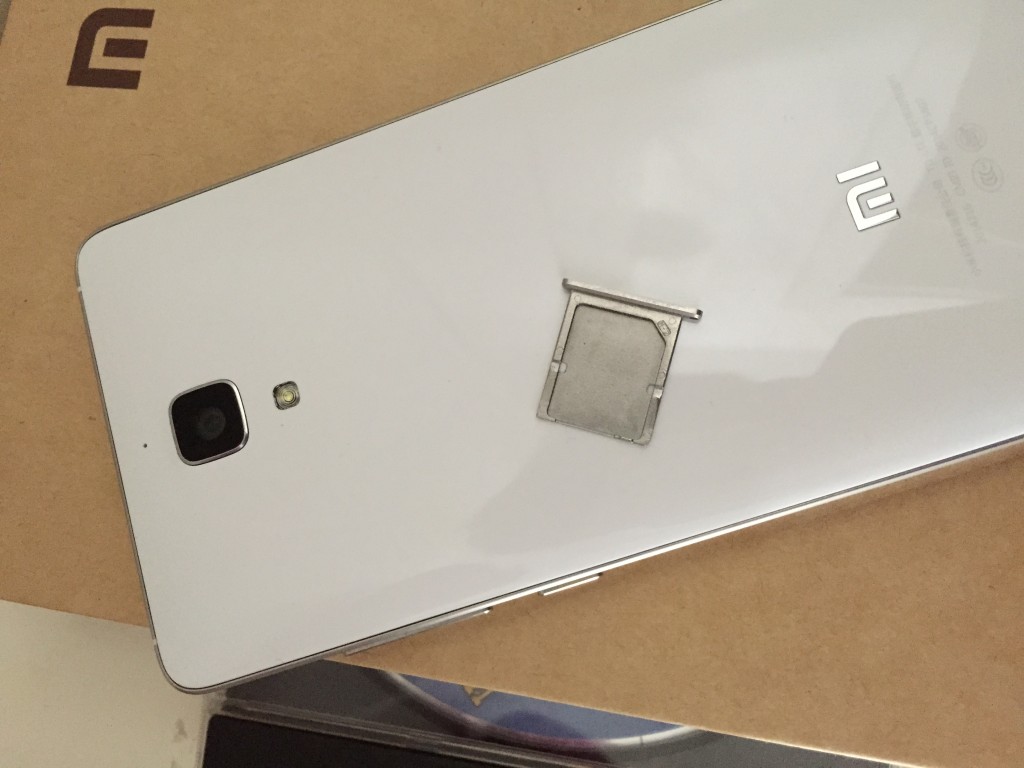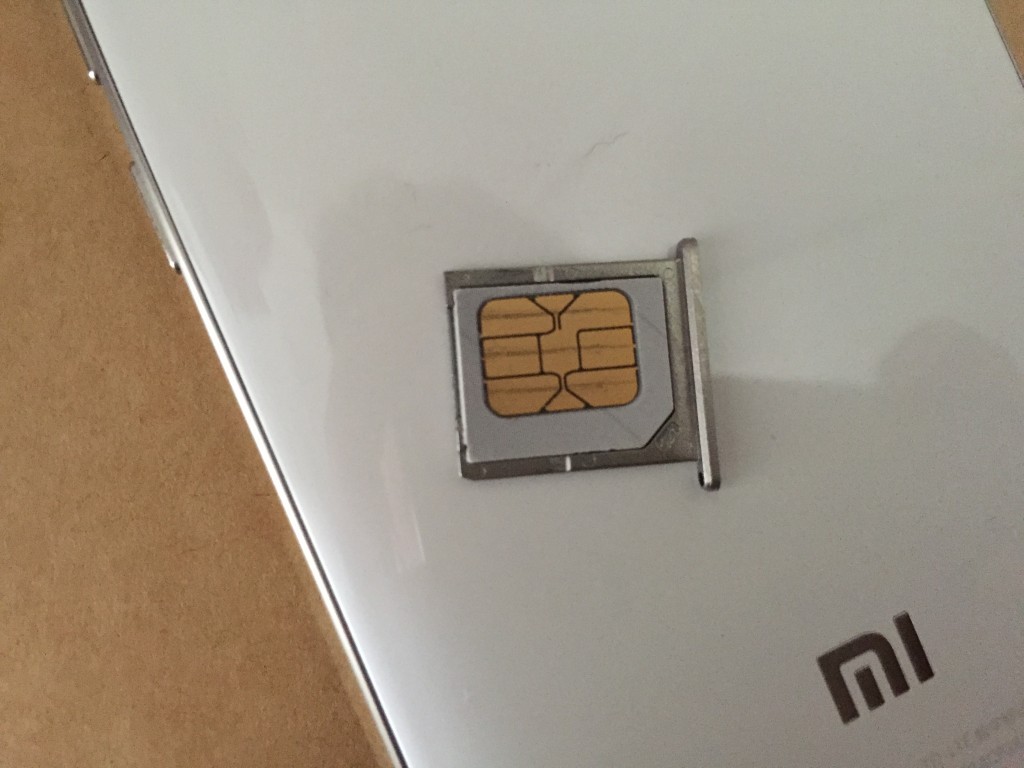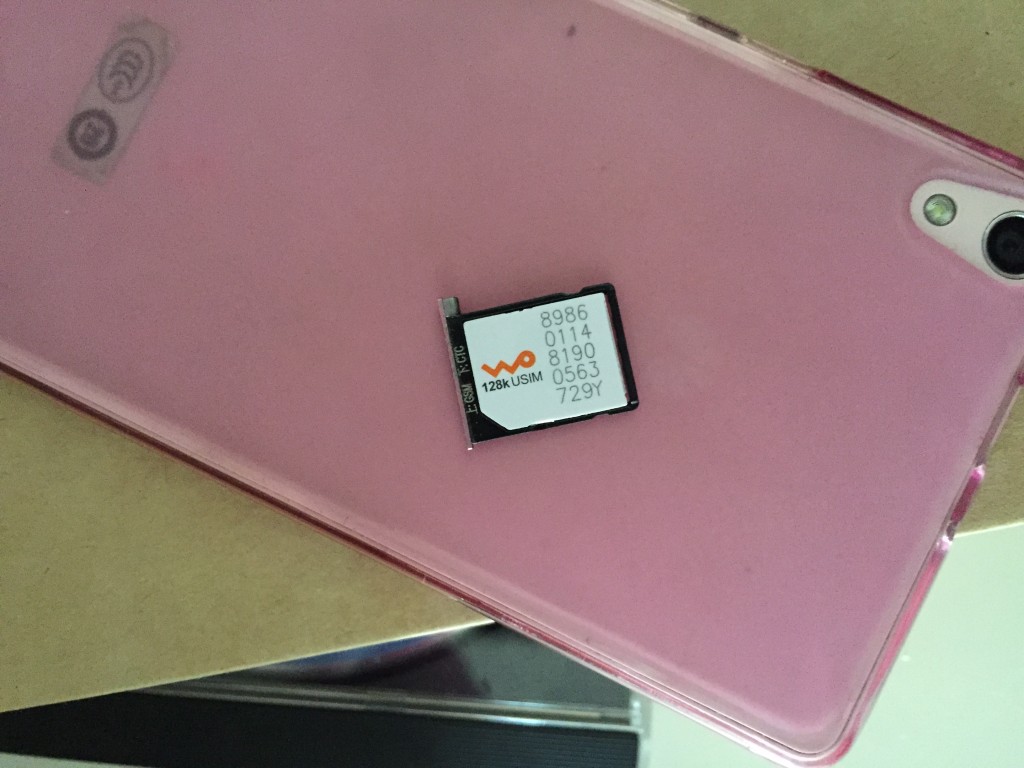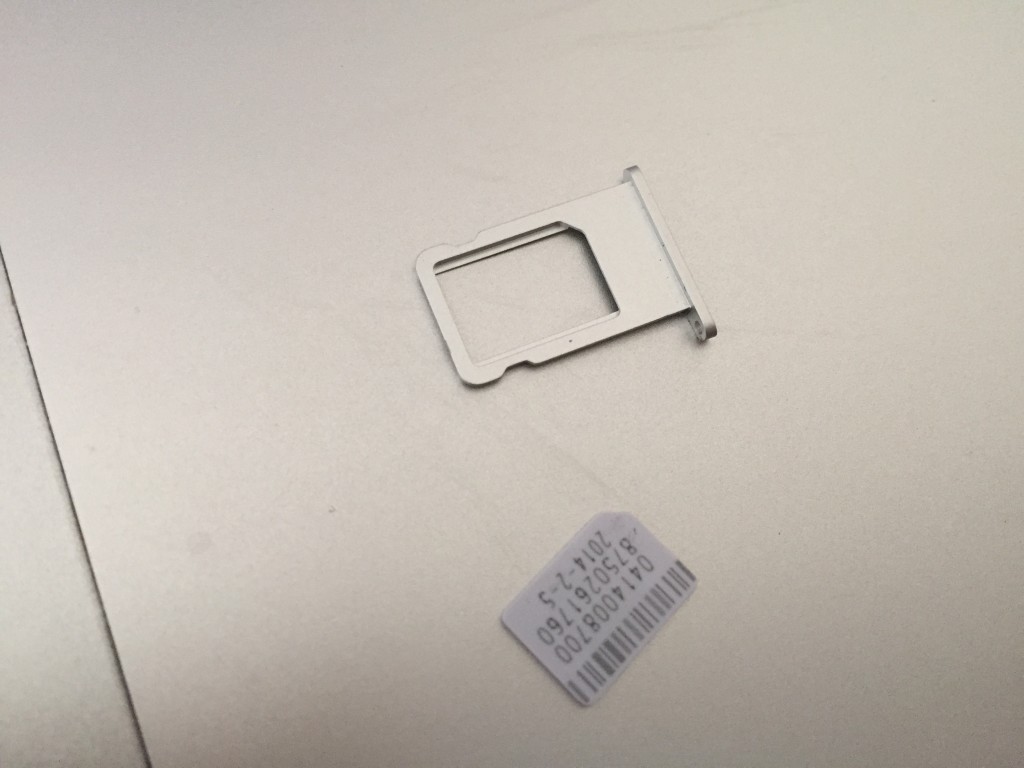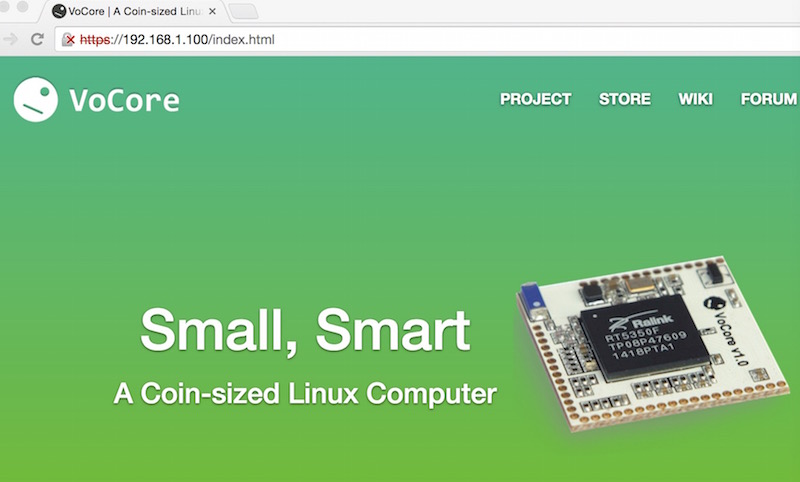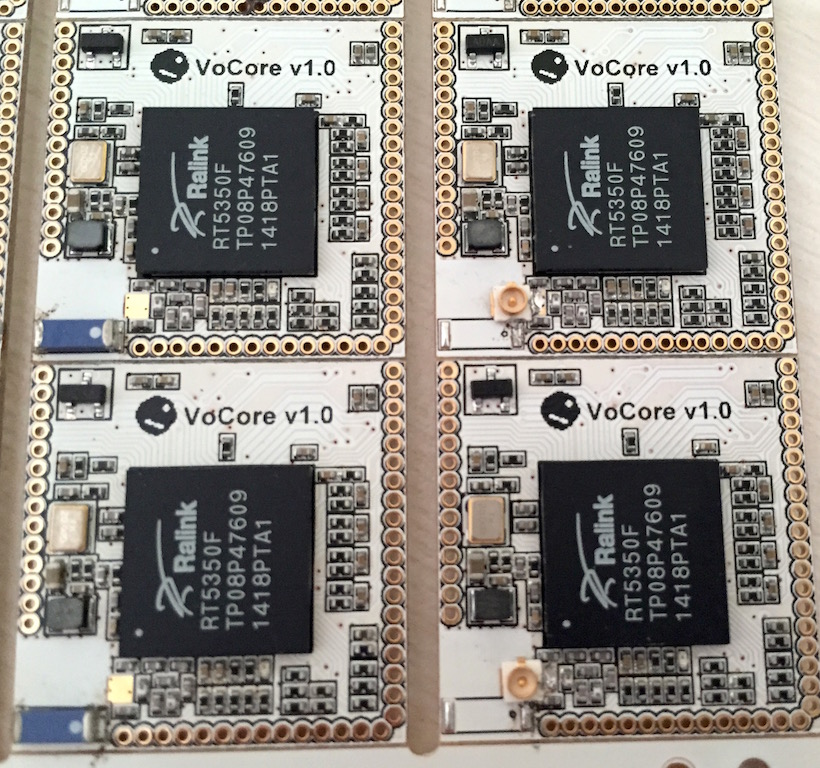Prepare: 1. USB wire 2. VoCoreStep 1: Cut the USB wire in the middle. We use red and black wires.
Clean up the USB wire.(not necessary).Tape again. :)
Step 2: Connect VoCore to the wire, and connect USB to computer.
Now it works, then you can find VoCore in your computer AP list. Rest please read http://vonger.cn/?p=1536. Note: 1. Some computers USB power supply is not stable, that might cause VoCore failed to reboot. MacBook, ThinkPad do not have such issue. From report, some Dell PC might have such issue. 2. Clean up is not necessary, but better to do if you want to use your USB wire in long term. :)
VoCore: Simple Start Tutorial 1
Prepare:1. VoCore 2. 18650 battery(Li) 3. Two wires 18650 battery voltage should be higher than 3.60V.
Step 1: Connect the wire to VoCore.
Step 2: Connect the wire to battery
Step 3: It works
Step 4: Wait about 30 second, you will find VoCore in your wifi AP list. Connect to it.
Step 5: ssh root@192.168.61.1, password: vocore Now you are ready to use it.
Note: 1. VoCore need a very stable input power, or it will fail to boot. (I found when the wifi start up, the momentary current is high, about 350mA~400mA, so if the input power do not have such ability to supply, it will reboot) 2. I use tape to make GND touch the battery negative pole, that is not a good idea, just temp solution, better to use a battery holder, and solder wire to it, to make sure it is well connected.
VoCore: Mountain of Packages, moved
This should be the final step of the indiegogo campaign. Just record what is happening from last week.
Not that smoothly as always. 🙂
1. Post office package the packages takes 3 days
I thought that should be all of the shipment, so I make an update on indiegogo.
Just put them into bags, and put the connectors with the items together.
2. Post office tag the packages takes 3 days
We have the trace id, but in fact, the package still in post office.
Every package be weighed, also check the address, pick out the one have special characters.
3. Post office input the trace id into their system takes 2 days.
Finally I get the trace information, the package are shipped.
I have checked some of the package, all have information already, so I just make another update yesterday, that is the trouble comes 🙂 I get tons of email about the trace id still no information(The post office still not make all the package information online) and someone complains vocore.io/store need password to login, also some warm heart emails, really appreciate for that, I can not reply one by one but I have read them all.
Ye, after that, I remember I am sending email to thousands of people…I do not dare to use that update anymore 🙂
(Email should input into the red box, some browsers might not compatible, due to this part I write by C++ for faster speed)
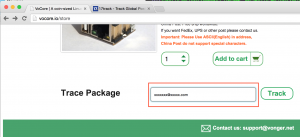
At least VoCore are shipped almost in time(how stupid I am, I thought I can ship them earlier, this is true: it is always hard to do than think)
I also take a look on other indiegogo campaign, do not how much stress they are taking, some of them delayed almost a year…
VoCore: Wifi Toy Car
Just finish the shipping 🙂
Have some time to public my test project.
To make a toy car, we need some materials:
1. a toy car base, include wheels, motors.


2. batteries, they are two cheap 18650(the real cap is 800mA…)

3. a driver board, it is L298N.
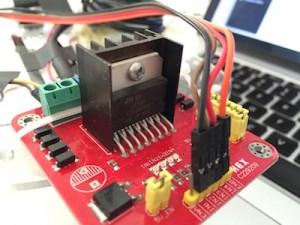
4. vocore, of course(do not need dock, but with dock assemble will be easy)
5. some wires.
Rest, you need a computer, better to be a linux system(virtual machine is also good), already install and compiled openwrt, we need its cross compiler.(RT5350 SDK complier is also fine, but that is hard to find. I like openwrt one)
For remote control, you might need an android device or iOS device, I write a simple code based on Qt, just UDP protocol.
L298N have two motors control and one 5V voltage output.
We just connect the 5V to vocore USB power slot(or the 3.5V~6V hole without dock), I cut a usb wire.
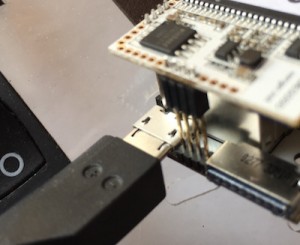
Connect L298N control with VoCore GPIOs. Six control ports, so we need six gpios.

ENA-> enable motor A
ENB-> enable motor B
IN1, IN2 -> control motor A
IN3, IN4 -> control motor B
Checking DTS, the dear VoCore have GPIO21~GPIO26, totally 6 GPIOs exported already, so just use them.
ENA-> GPIO21
ENB-> GPIO22
IN1-> GPIO23
IN2-> GPIO24
IN3-> GPIO25
IN4-> GPIO26
Better to cover here, or it might short connect.
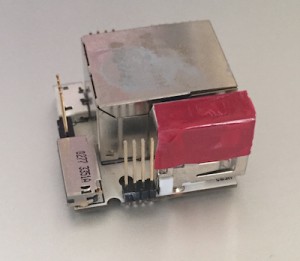
Now boot VoCore. Push the button 😉 It is not necessary if you do not have a switch.
Set all GPIOs to output and all GPIO to 0.
Set Enable A to 1.
Reference: http://vonger.cn/?p=473 Test GPIO
Now there is a stupid video 🙂 I make one wheel run. It drop down from my table but still run in a cycle, look like the VoCore quality is not bad. Just wake up my dog…:D
[embedyt]http://youtu.be/NBiNTo1hGzI[/embedyt]
Tomorrow I will write a simple application on my phone, so it will be enable the remote phone control 🙂
Let’s Talk About Hardware Design
Today I find some interesting, my android test phone: a white XiaoMi4 can not read SIM. I am using it to communicate with VoCore through GSM/3G/4G internet to test Cloud service( will public later 🙂 ), so I change SIM card frequently. Unfortunately, this new phone, after about several times SIM plug in/plug out, it can not read SIM anymore.
Can you find the difference?
iPhone 6 and my old test phone SIM card metal pads are at bottom once installed, but XiaoMi is at top. So if your plug in/plug out some more, once the SIM card is not that flat, it will broken the phone’s SIM pin.
From this small issue, we know, hardware design is an true art. Every detail must consider carefully. Apple is really good at this 🙂 XiaoMi copy the surface, but not the inside…shame.
VoCore: No LuCI
I prefer goahead as the web server, due to LuCI is too slow and take too much memory, LuCI2 might be better, I did not test yet, from the intro, LuCI2 is using pipe, is that a good idea?
Using goahead, we do not need httpd, lua back server, etc, it is much simple and beautiful.
Just compiled a goahead, and put my simple bootstrap site on it, works really great! Fast, stable, less resource consume. And most important, very easy to call backend C functions.
Does anybody know why not choose goahead for openwrt as default web server at beginning? Secure reason?
Later, I will write a blog about how to make goahead run on openwrt/VoCore. 🙂
VoCore: Change to IPX Socket
This is some NG(not good) boards from factory, in fact, they just lose antenna, no other issue, easy to fix.
I upgrade some into IPX socket. Very easy, and looks like wifi signal is better than the blue antenna. Of course the IPX antenna is much bigger 🙂
PS: I do not know the exactly name of such socket, just watch the picture.
(The PCB board is not washed after the fix)
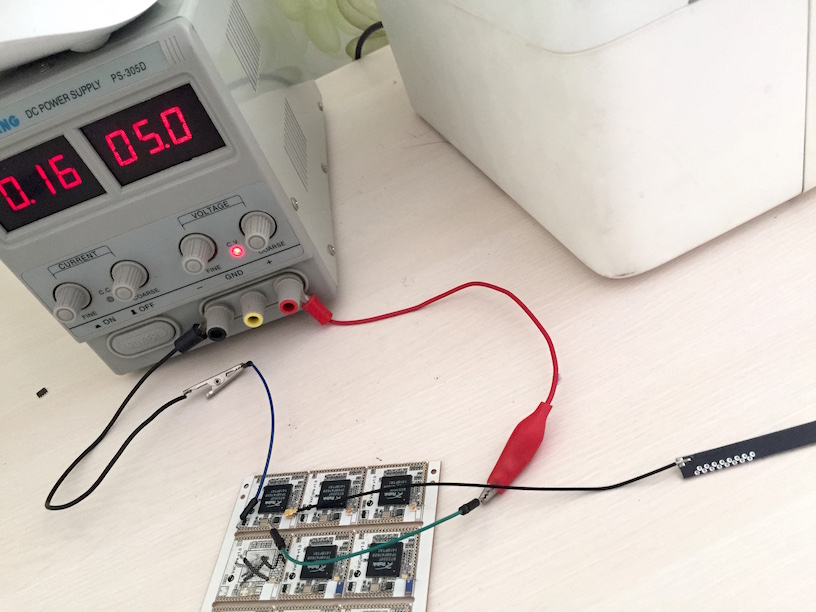
How to make that? Very easy.
The GND connect to the golden pad in the orange rectangle; the feed pad connect to the green point, then it works.
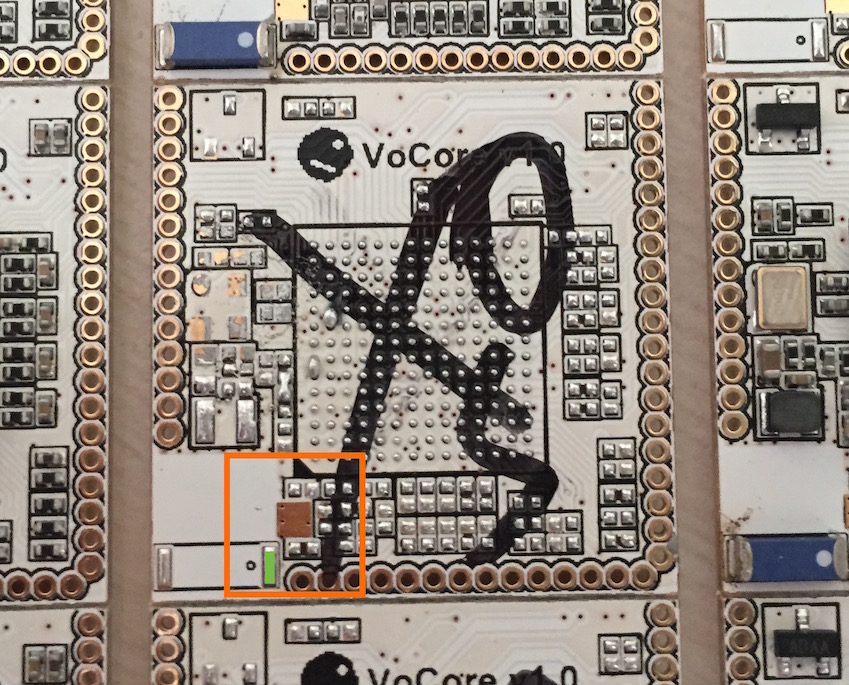
Better to use some glue, two pads are not that stable.
VoCore: Mass Production 7
Finally, everything is done 🙂
Docks are ready and will transfer to post office in two days.
I have some experience:
1. I heard many bad stories about the quality of “made in ShenZhen”(or made in China), I am a little “scared” before I do it , very carefully to choose the factory. I asked many friends and search,search,search…(I am a Chinese, but be honest, I do not have much confidence.)
But finally, I find most of the stories are not true.
When I talk with the materials provider, they just give me two lists, one is from original factory(always big factory), one with fake on it(from country side, electrical rubbish etc). To get good one, you have to cost twice or even more. They just tell everything and leave the choice to you.
Of course, I choose the good one. The benefit is obvious, VoCore good rate is over 99.9%, rest 0.1% issue is some antennas lost in SMT…So in another word, the good rate is almost 100%( from test. 🙂 )
The higher the price, the better the quality of the merchandise.
2. Assemble/SMT. There is not much to say, due to 90% work are done by machines, the machines are all from Samsung(their main job is to do work for Samsung Phone/Pad etc), only test part there is a little human work -> put VoCore to the test fixture…They click “Start” on my test application, wait, until the app say “Yes” or “No”.
The factory engineers are very experienced, they help me a lot when I design the test application. I think this is bonus for made in China, most of the production made here, you do not have to cost time and money to design a new test process, but just improve current test process, and get a even better quality.
3. Some suggestions for hardware hobbyists all over the world. If you want to make your production in ShenZhen, better to have a Chinese in your team deal with the factory, some factories have salesman speak English, but engineers do not speak English, if they have problem in the production(this always happen), it will be hard to communicate.
99% of Chinese people are good, if you meet the 1% bad one, you will lose everything. To avoid such problem is easy, just compare, compare, compare…and most important thing, careful if the quote is too low(especially some small factories, their quote is always unbelievable low, 40%~60% as the good quality ones), they use second-hand chip or rubbish chip and you will never know, they can pass your test, even 20% production is NG, they still earn a lot, unless you stay there and monitor them in factory everyday.
Finally, I do not care VoCore is OSHW or not, I do not intent to make it as a “sell” point. I just remember when I was very young, the electrical products are all have schematic in the manual, and my father helped me study the radio…
do not know when that disappeared, just want the happy days back. ^_^
VoCore v1.0
Now, all source are able to download from http://www.vocore.io/wiki/index/id:11, as I promised, once the package shipped, the code open.
That layout file is .asc which should be imported by PADS2007 or later version.(The PCB factory only accept PADS due to they only have PADS) Welcome to change it to other CAD format. 🙂
VoCore & Intel Edison & MT7688
Two days busy on the shipping and dealing with factory about the dock assemble test, here are some news:
First News:
Intel Edison comes.
I made a simple compare 🙂
VoCore Win
Size:
VoCore -> 25.6 x 25.6 x 3.4;
Edison -> 35.5 x 25.0 x 3.9;
Output:
VoCore -> 1.8V 200mA, 3.3V 300mA;
Edison -> 1.8V 100mA, 3.3V 100mA;
Input:
VoCore -> 3.3V ~ 6.0V
Edison -> 3.3V ~ 4.5V
Price:
VoCore -> 20USD
Edison -> 50USD
Edison Win
Edison: x86 x 2, 1GB memory
VoCore: MIPS, 32MB memory
Edison: BlueTooth
VoCore: N/A
Edison: 4GB eMMC
VoCore: 16MB SPI Flash
Fair
Input:
VoCore -> 5V, 200mA
Edison -> 3.3V, 300mA
FCCID:
VoCore -> passed, without shell
Edison -> passed, with shell
I am so happy my VoCore still have some points beat the Intel Edison 😀 VoCore is totally open source, but I think Intel will never do that.
Second News:
MT7688 is coming, I heard some rumours, the final chip has two versions, one with 8MB memory(not enough 🙁 ), one without memory, speed is same as MT7620, 580MHz, but power consume is 0.6watt(is this greater than AR9331’s 0.5watt?)