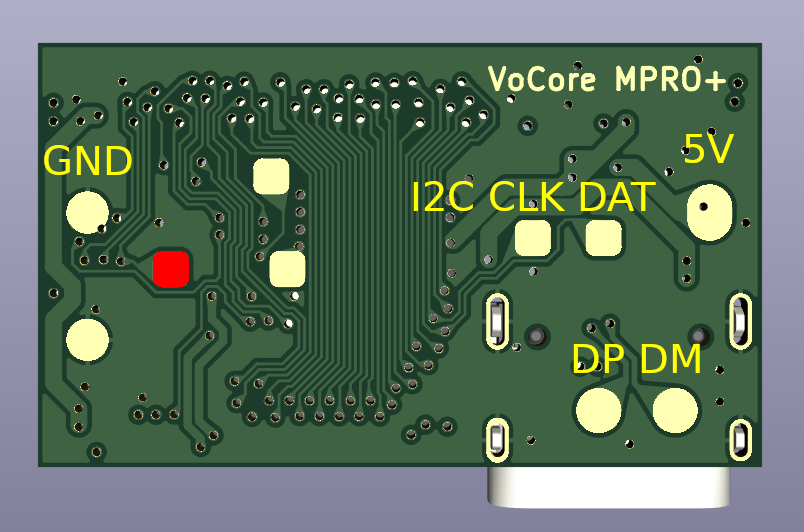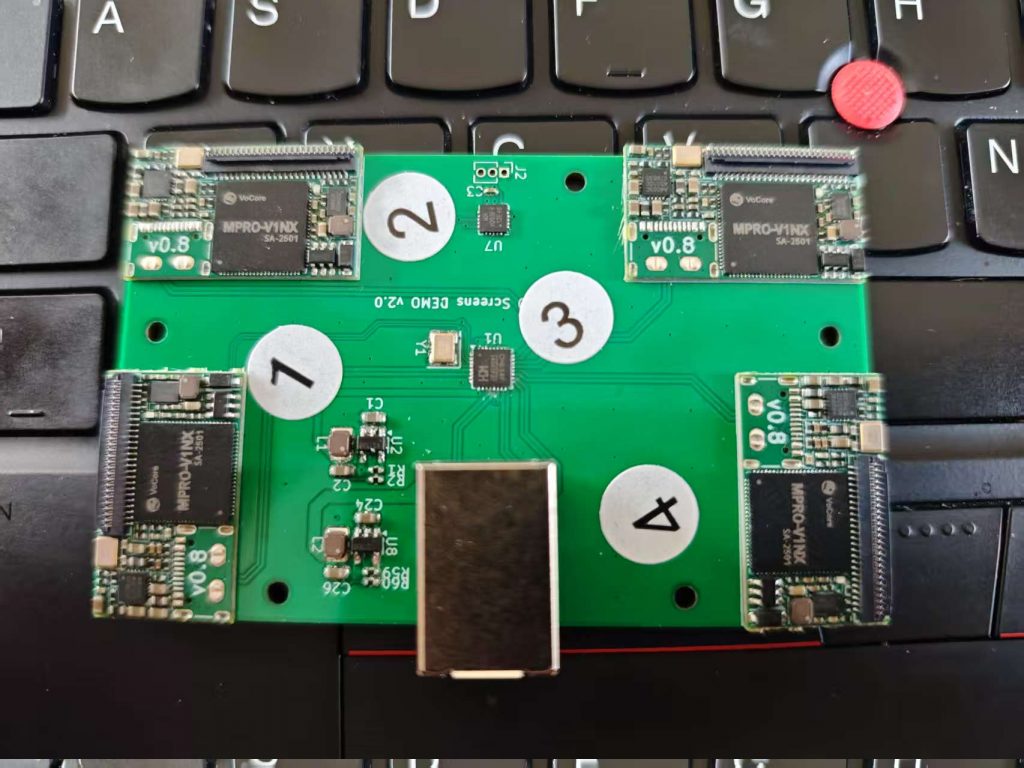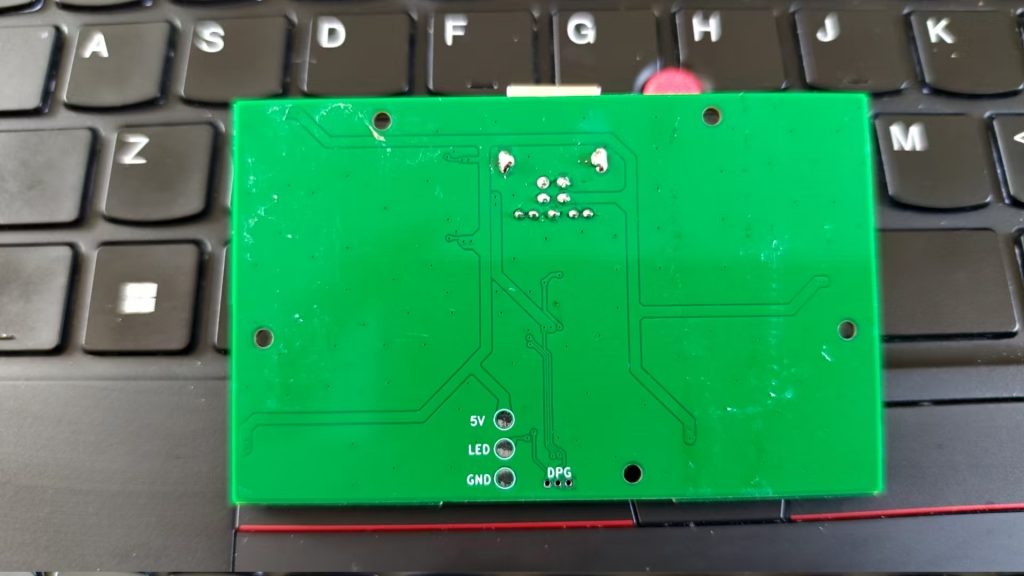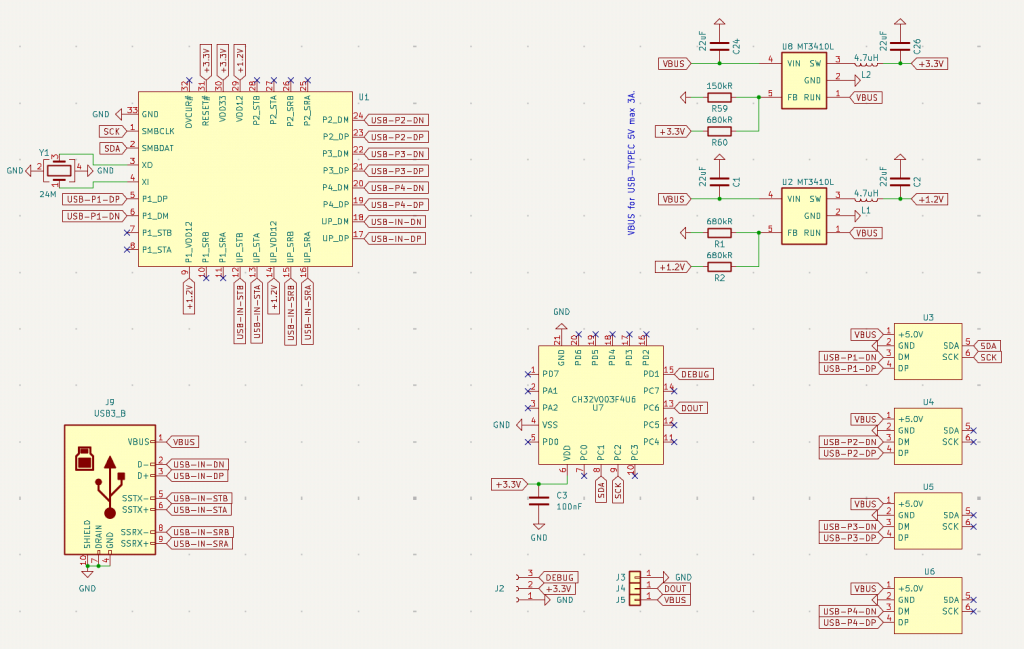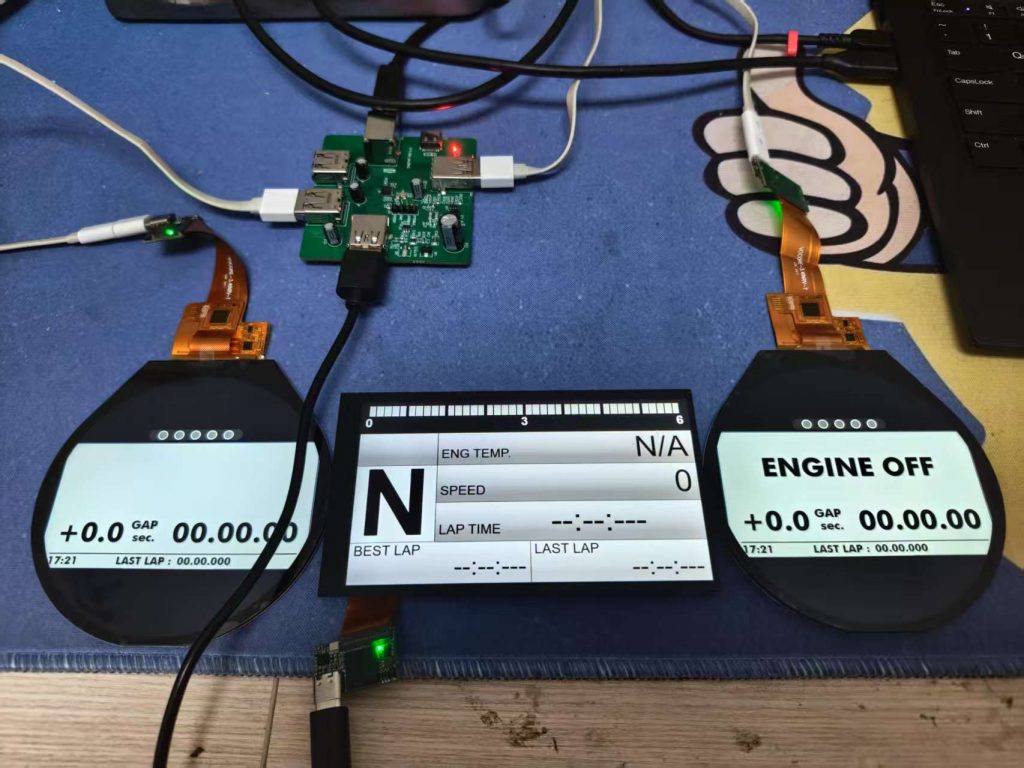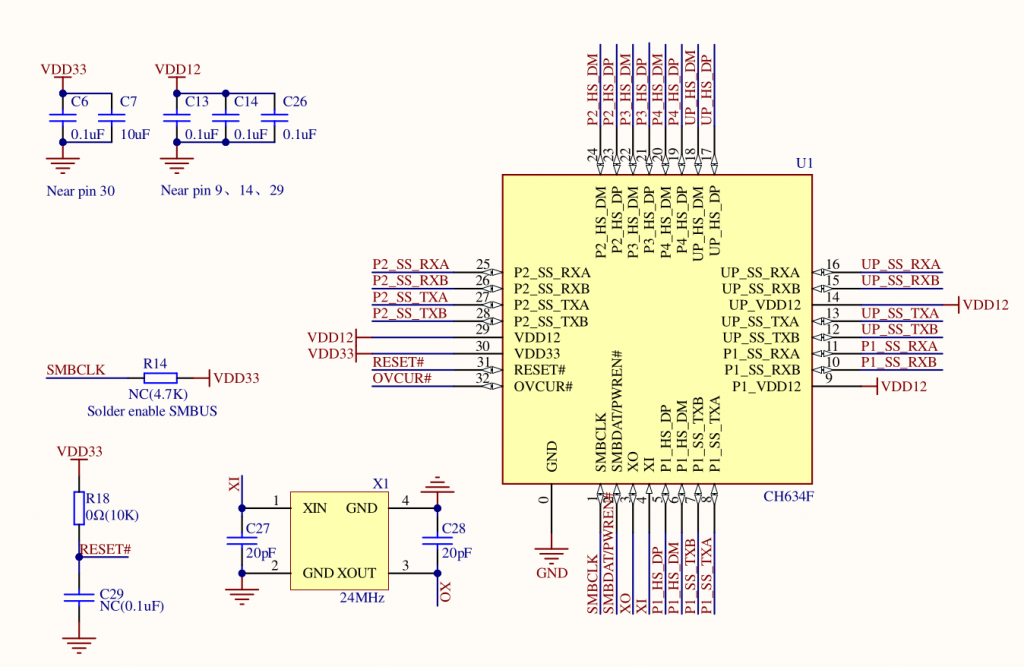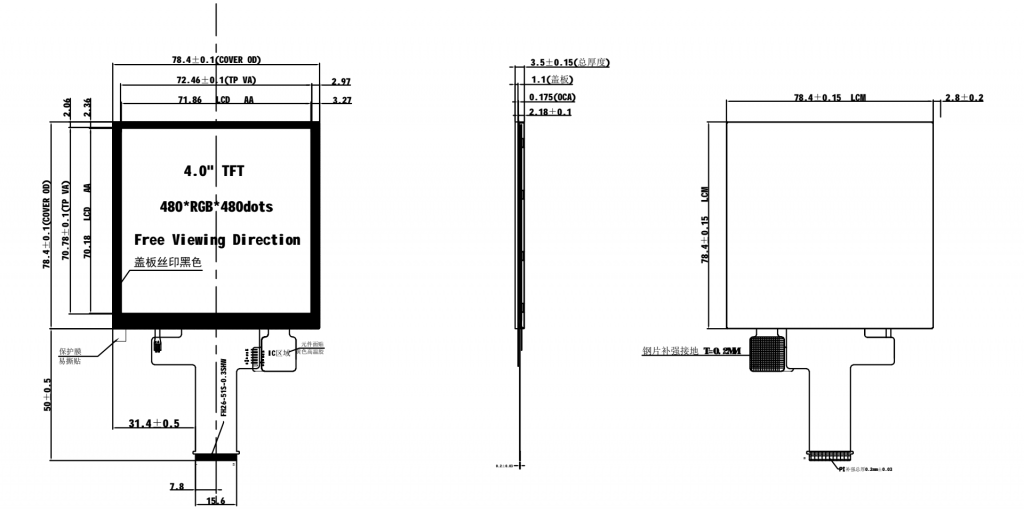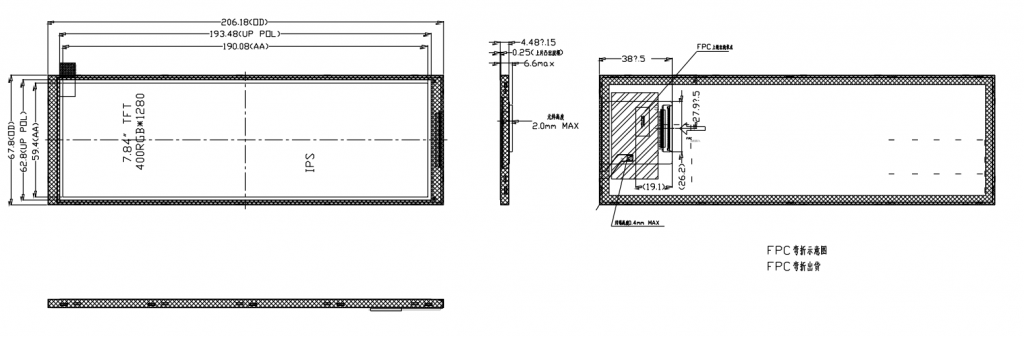We’d like to share an important update regarding the pricing of VoCore products. Recently, the global market has seen a significant and sustained increase in DDR memory prices—particularly for DDR2 components, which are essential to the VoCore design. The unit cost for the 128MB DDR2 module we use has now risen to approximately $5, and industry forecasts indicate that prices may continue to climb in the near term.This surge is driven by two major factors:
- Surging demand from the AI sector, which is consuming a large share of semiconductor manufacturing capacity; and
- An unexpected fire at a key memory production facility, which has temporarily reduced overall supply and further tightened the market.(PS: It is interesting, Once a factory’s chips stop selling well, a fire suddenly breaks out.)
Despite our best efforts to absorb these cost increases internally, the scale and speed of the price escalation have made it necessary for us to adjust our product pricing accordingly. This decision was not made lightly—we understand how important stable pricing is for your planning and operations, and we truly appreciate your continued trust in VoCore.We remain fully committed to delivering the same high-quality product and service you’ve come to expect from us. At the same time, we’re actively exploring alternative component strategies and longer-term solutions to mitigate future volatility.