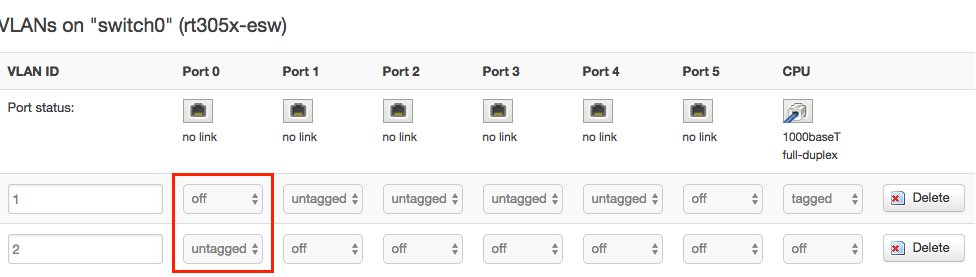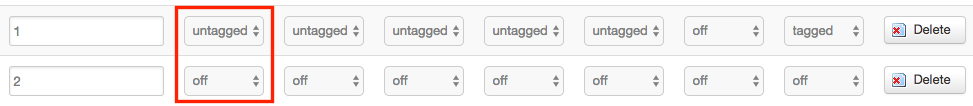Let’s introduce an easy way to setup VoCore2 with ethernet connection today.
I will use LuCI interface who is very good at this.
Hardware part, let’s use VoCore2 Ultimate as an example —- Ultimate version have an ethernet port which is exported Port 0 on VoCore2.
First settings, connect VoCore2 to a router(this router connected to Internet):
Open LuCI, select Network -> Switch -> Select the settings as following picture, then “Save & Apply”
In this mode, normally we use VoCore2 as a wireless AP hotspot, internet from your router through ethernet to VoCore2, and your computer could directly connect to VoCore2 AP hotspot to connect to internet. VoCore2 will enhance your wired network to wireless, just like other wireless router. Once the ethernet connection is working, you can connect to VoCore2 by its IP address, and if you enable samba service on VoCore2, all your computerin the same router will able to access to the files on VoCore2 shared folder.
A nice example is the VoCore2 PoE version, all we need to do is connect it to a PoE router, then near around your VoCore, fast and stable hotspot appears. For online game player, a well signal hotspot means stable internet and win 🙂
Also you can directly connect to your Internet Provider, VoCore2 has PPPoE protocol.
Details please check OpenWRT tutorial(https://wiki.openwrt.org/doc/uci/network, https://wiki.openwrt.org/doc/uci/network/switch).
Second settings, connect VoCore2 to a computer directly.
Open LuCI, select Network -> Switch -> Select the settings as following picture, then “Save & Apply”
In this mode, normally we use it to debug VoCore2 when VoCore2 wifi is disabled. Connected computer will get a IP from VoCore2, such as 192.168.61.159.
Some people use this setting as “wireless network to wired network converter”. That needs to use VoCore2 in STA mode(VoCore2 connect to other wireless hotspot then get internet access from it. Please check my youtube video about how to setup VoCore2 in to STA mode), then connect computer to VoCore2 ethernet port by cable.
PS: I do not know why they do this 🙂 Maybe their computers do not have a wireless adaptor on mainboard but have a ethernet port.
Normally I use this mode to debug VoCore2, ethernet is fast and stable, allow me use gdb/gdbserver debug app in real time. When you debug/study wifi driver, ethernet is a good choice too, forget the slow serial console 🙂