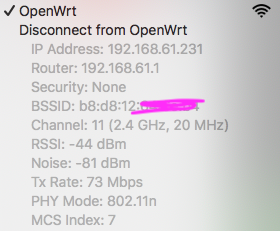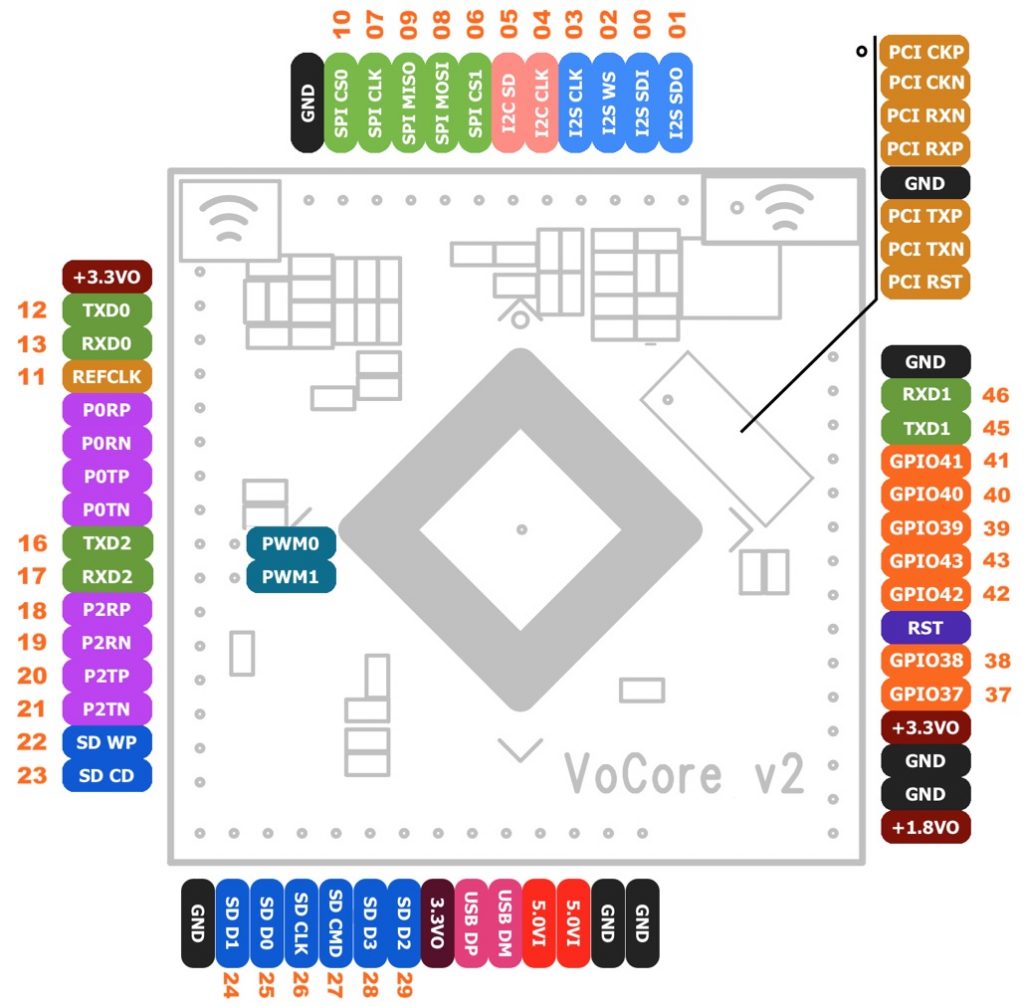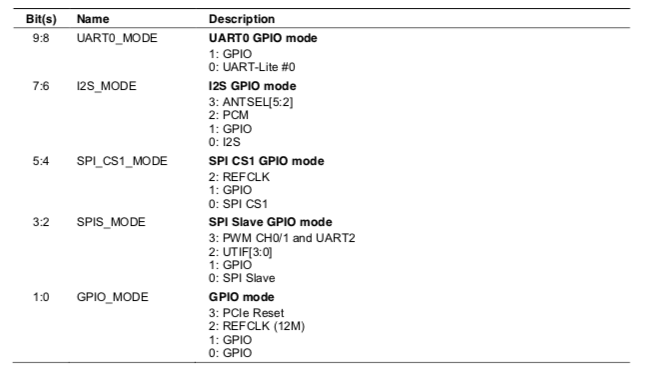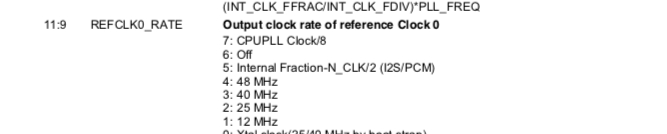When I make samples, I prefer lcsc.com(or szlcsc.com) for a long time, but now, I can not recommend it anymore, because buy from them are pretty risky.
PS: for mass production, normally we directly order from parts factory, not such provider.
First Story
Around 2 years ago, 2017, I was working on POE version of VoCore2, I used a SMT electrolytic capacitor (22uF, 63V). From its datasheet, max allowed temperature is 260C 10seconds, but after my standard reflow(260C 6 seconds), 80% of that caps were become “popcorn”… lucky me, not exploded.
I contacted their sales and they sent me the replacement — even the total value was just 2USD but I spent over 5 hours to fix the samples — I was still happy.
Second Story
Just a few days ago, I bought some parts from them again. The BOM list was pretty long and I made a mistake, I chose wrong type of a SIM card slot because they really looks same…I found it out only when I received them. I contacted szlcsc.com in first time, hoped they can replace them, but guess what? They refused! Because they said they have rules that they refuse return parts even the package is not opened and not used at all.
That was a big surprise for me. And wrong parts are useless for me, it is a waste…
PS: its type is C99403, SIM-01A, 70pcs, if you want it, just contact me, I will send them to you free, just need postage 🙂
I still negotiate with them. This is not fair, in any country of the world. We all make mistakes, if we can not return wrong package, who dare to buy from internet?
So finally, if you use lcsc.com too, just be very careful, because they do not allow return package even the package is not opened.
I am pretty unhappy with them this time, because there is no warning show on their site from begin to end. Even now, I still can not find such warning or rule on their site. Somebody told me that is really in their site somewhere but in a pretty small font…^_^?
Anyway, for such chip provider, just be careful and careful. You can not make any mistake when you put your order on them. I paid the school fee and now I know. 🙂