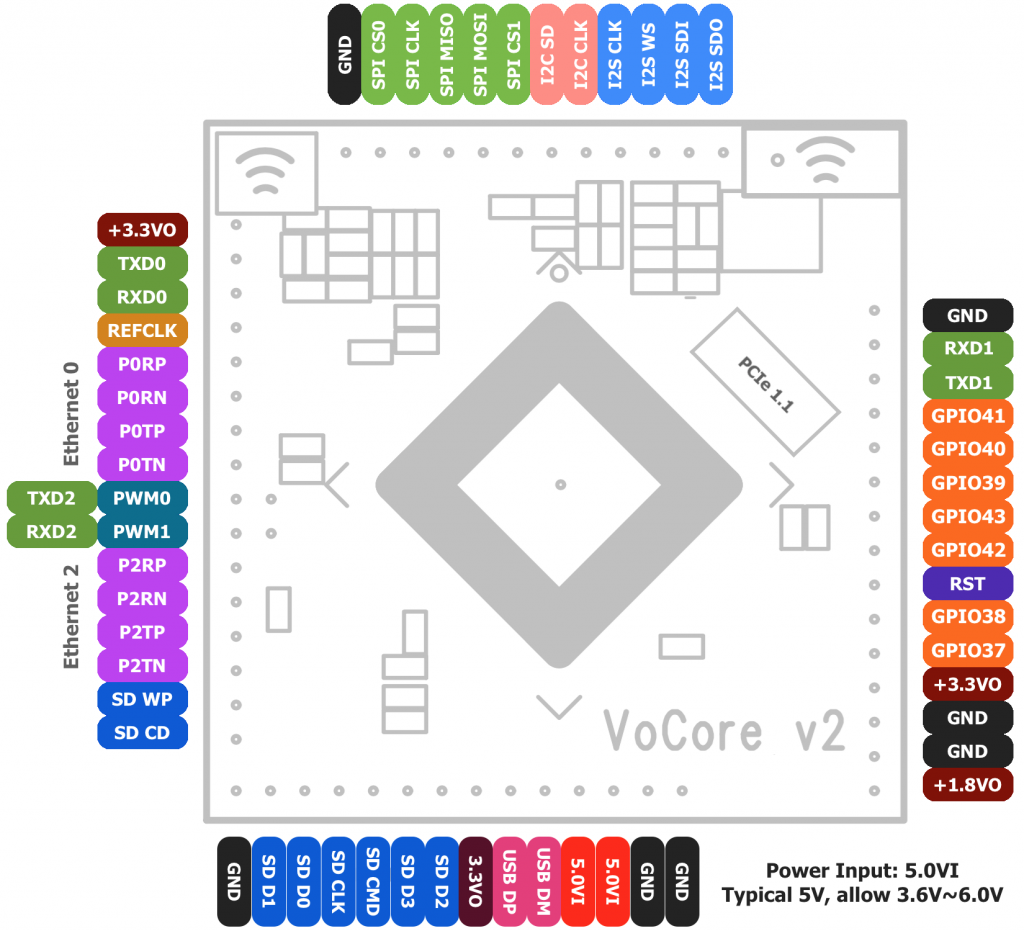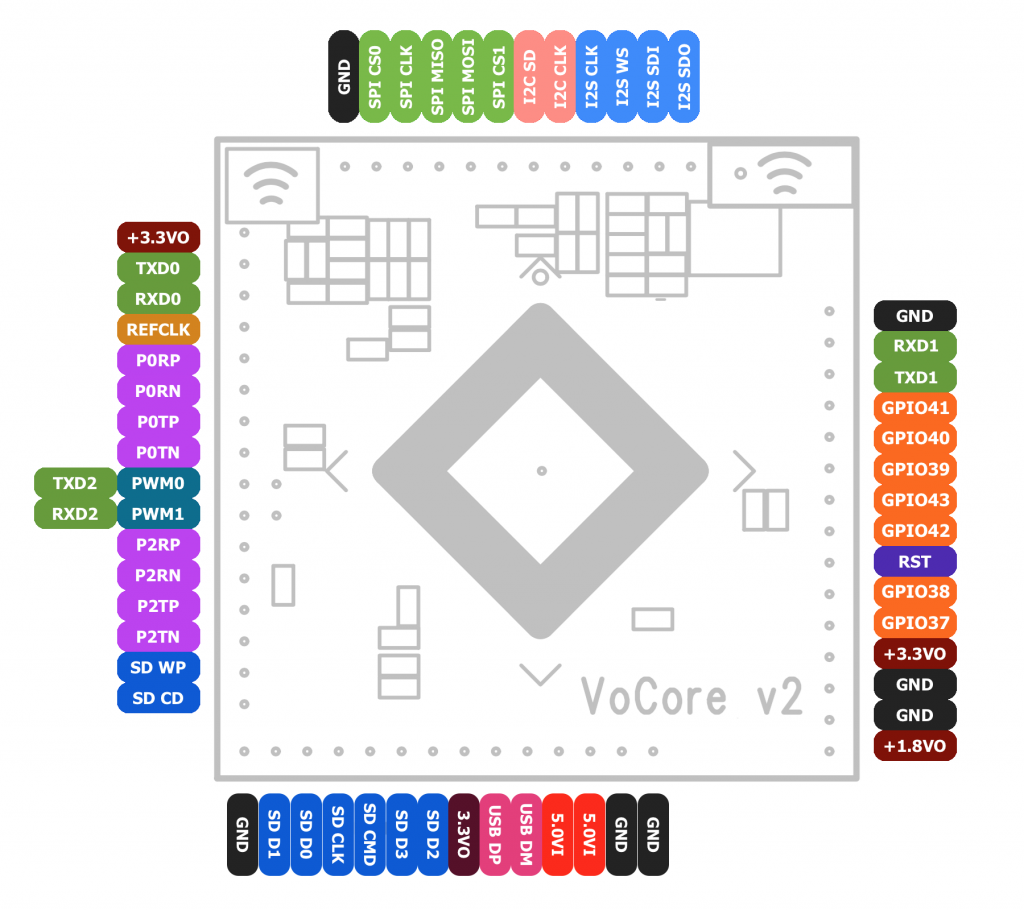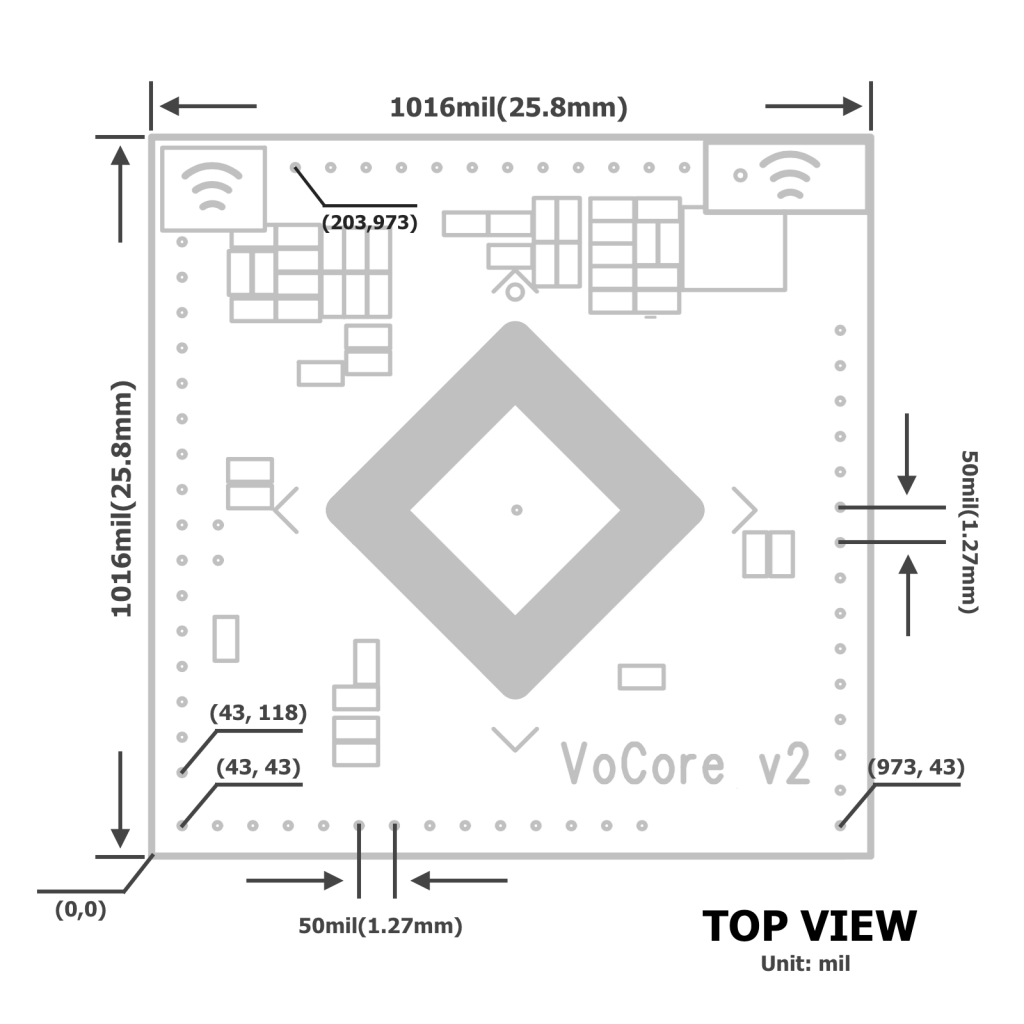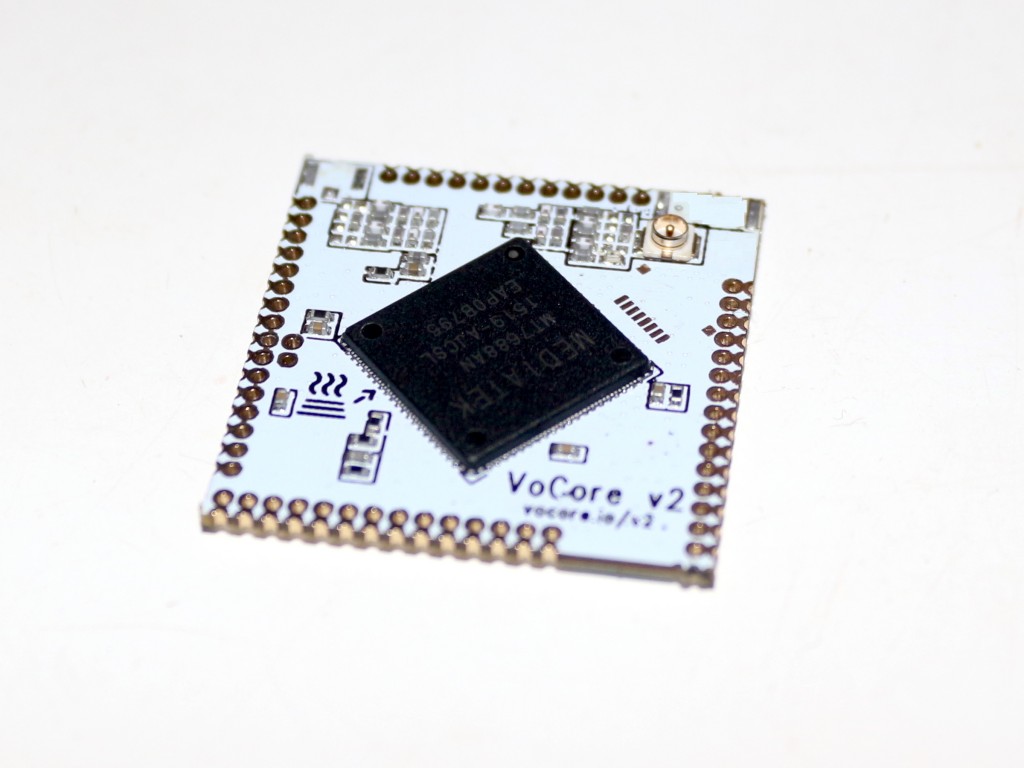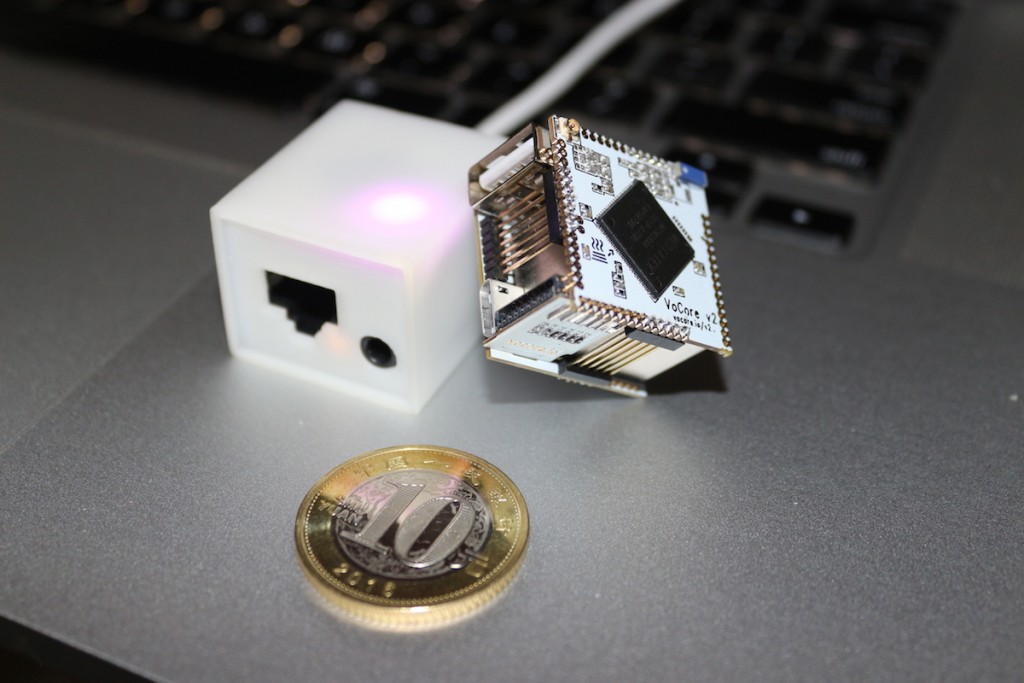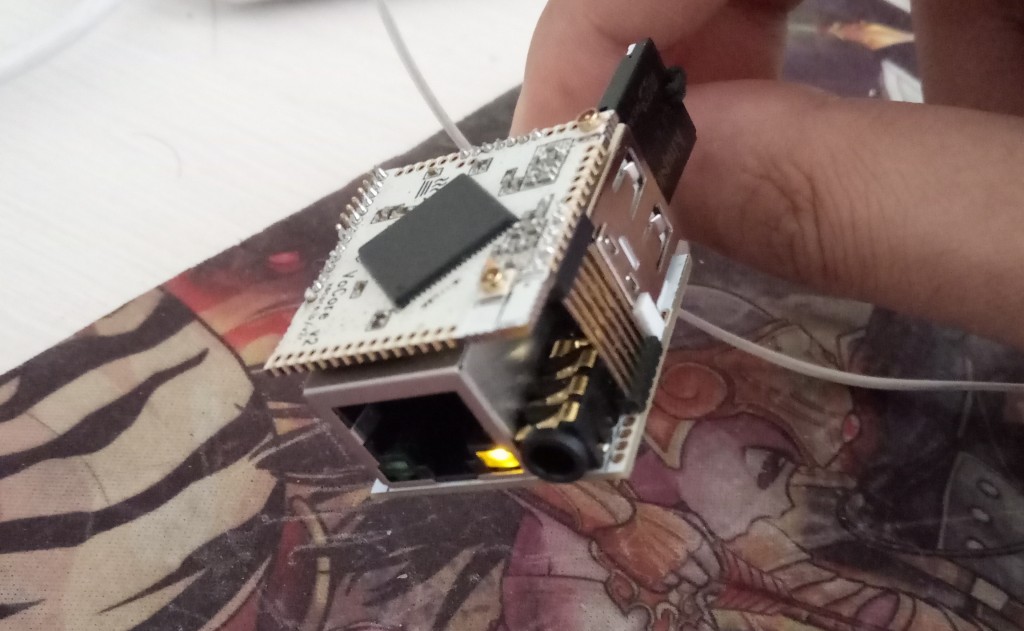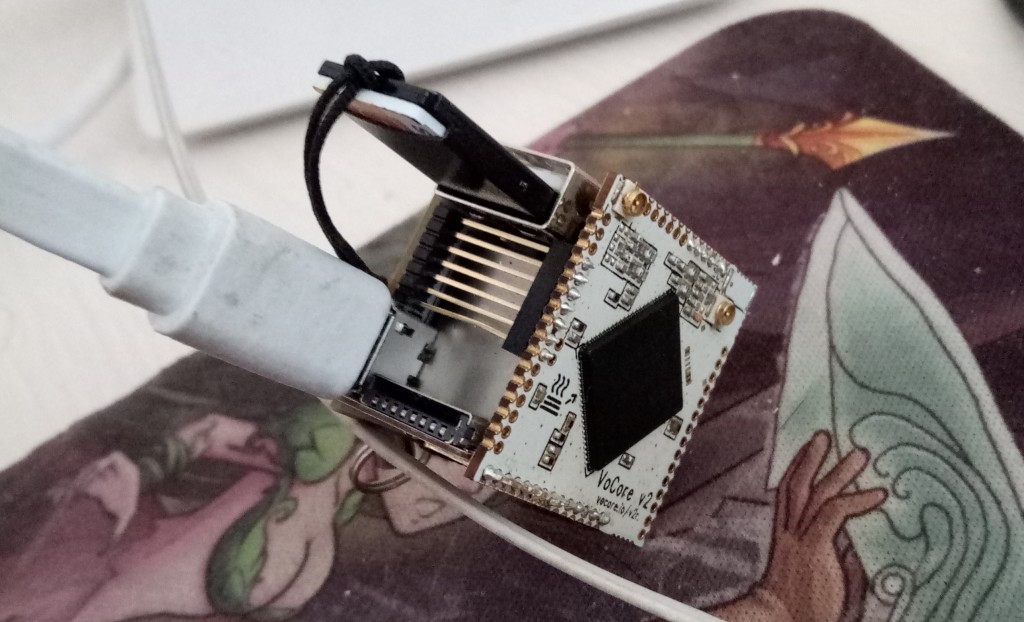Why is it on indiegogo, is it already a production or just a prototype?
I really do not know indiegogo just have 10% success rate 🙂 Many people do not trust it. ( I have contributed to 2 projects and all failed too. T-T ) We put this on indiegogo just want more people know it, we think it is a good way to spread the news.
VoCore is different than others, it finish its beta, first batch then start crowdfunding. We have send the first batch(sample) to our distributors and some media. And now it is already in mass production, all features works well.
All videos and photos are from real VoCore2 sample, we do not have anybody good at or have time on PhotoShop or other “magic” tools 🙂
How about current production process?
I have to say the yield rate is not high enough. We meet many troubles, but I think we are able to send out every package on time. 🙂 Do not worry, just wait for our good news.
The Ultimate version shell are not ready yet, left a lot of work to do. Hope the factory could make this done in time. If any parts delayed, we will have to wait. 🙁
Note: a very early/ugly shell from factory. 🙂