From alpha test, there are some people report me the RT5350 chips were so warm.
I had found that in v0.3, v0.5, in fact, that is not a big issue.(the people worried about that, due to for most situations the higher temperature means the chip is not stable)
This is the part from RT5350F datasheet:
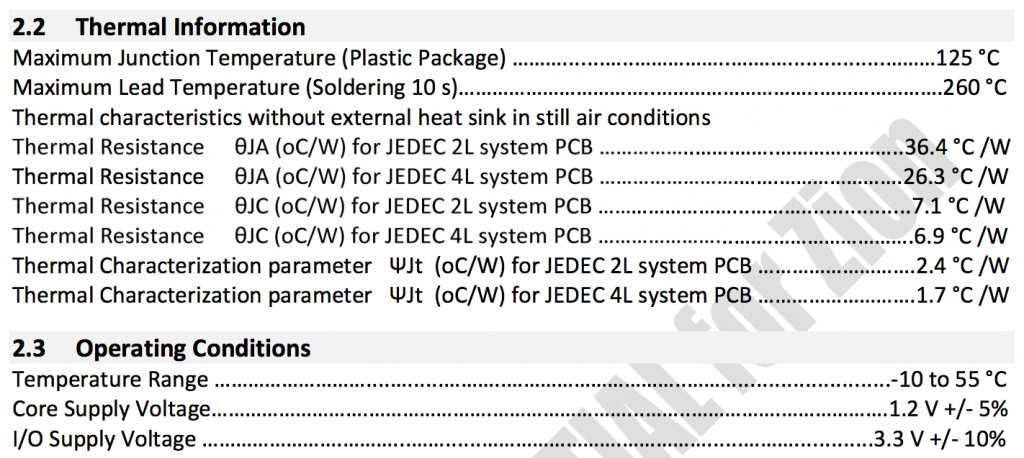
Maximum Junction Temperature(Plastic Package), not sure it means the plastic case or the inside semiconductor. I get from my infrared thermometers, max case temp is below 70C(that time it is early summer my house is about 24C). If inside temp is 20C more than outside, it will be 90C, still far from 125C, so that is hot but will effect module stable.
In Operating Conditions, it works from -10C to 55C, in my test, it should be the house temperature. In my old blog, I referred, it worked normal in Xi’an outdoor temperature over 50C. That almost reach its max. Just make a simple calculate on that situation, the junction temperature on plastic shell should be around 120C. So if you do not leave it in Sahara Desert, it should work normal.
This module is mainly for hobbyist, and from this part of datasheet, I do not recommend to use it in industry. RT5350 is the bottleneck of VoCore, rest chips(SDRAM, Flash, DC-DC, Reset) are much better than it(-40C~85C), but RT5350 is never a performance chip, it is a cost-effective chip 🙂 From the first version, I choose it for its balance. Maybe MT7688 will be better, but I do not think that will have as good cost as RT5350.
There are some ways to lower the chip temperature:
1. Thermal holes under the 5350 chip.
For current VoCore size… No way to add that. 🙂
2. Heak sink.
As I said, use the dock as heat sink, will lower its temperature at least 10C.
3. Lower CPU frequency.
This is also a good choice, but need to do it on hardware part…once done, hard to change back, so if there is any software way, this will be better.
4. Software shutdown function.
There are scripts in RT5350F SDK can be used to shutdown function of RT5350. But openwrt do not have that. I think I can get that memory address and make it work on openwrt. It will save some power and also lower the temperature.
Any other good ideas are welcomed here. 🙂
I toke some measurements with my cheap IR gun:
top: http://i.imgur.com/xrCxGQ5.jpg
Bottom: http://i.imgur.com/wR2cXyO.jpg
🙁
You could try to use Linux’s scaling governor if that is available with this Chip. If it is (and support for it is compiled into the Kernel), then you should see something in
/sys/devices/system/cpu/cpu0/cpufreq/scaling_available_governors…and could set it with something like:
echo ondemand > /sys/devices/system/cpu/cpu0/cpufreq/scaling_governorAlternative #2:
On page 29 of the Datasheet, I’ve found something interesting:
PU_CLK_AUTO_CFG: CPU Clock Auto Dynamic Control (offset: 0x0044)which describes an “Auto Clock” feature – I suppose this will automatically lower the frequency if that’s enabled.
Thank you 🙂 will try.