after I changed the power input to 3.2V, it works stable over 24 hours, during the time, I tested GPIO, works well. Wifi has signal and it is fair, but I can not connect to it from computer, just get some weird system log, looks like the hardware of wifi still have some problem.
root@OpenWrt:/# logread -f Sat Jun 14 20:16:02 2014 daemon.info hostapd: wlan0: STA b8:f6:b2:1a:7b:ed IEEE 802.11: authenticated Sat Jun 14 20:16:02 2014 daemon.info hostapd: wlan0: STA b8:f6:b2:1a:7b:ed IEEE 802.11: associated (aid 1) Sat Jun 14 20:16:02 2014 daemon.info dnsmasq-dhcp[881]: DHCPREQUEST(br-lan) 192.168.1.103 b8:f6:b2:1a:7b:ed Sat Jun 14 20:16:02 2014 daemon.info dnsmasq-dhcp[881]: DHCPACK(br-lan) 192.168.1.103 b8:f6:b2:1a:7b:ed Vongers-MBP Sat Jun 14 20:16:03 2014 daemon.info dnsmasq-dhcp[881]: DHCPREQUEST(br-lan) 192.168.1.103 b8:f6:b2:1a:7b:ed Sat Jun 14 20:16:03 2014 daemon.info dnsmasq-dhcp[881]: DHCPACK(br-lan) 192.168.1.103 b8:f6:b2:1a:7b:ed Vongers-MBP Sat Jun 14 20:16:06 2014 daemon.info dnsmasq-dhcp[881]: DHCPREQUEST(br-lan) 192.168.1.103 b8:f6:b2:1a:7b:ed Sat Jun 14 20:16:06 2014 daemon.info dnsmasq-dhcp[881]: DHCPACK(br-lan) 192.168.1.103 b8:f6:b2:1a:7b:ed Vongers-MBP Sat Jun 14 20:16:10 2014 daemon.info dnsmasq-dhcp[881]: DHCPDISCOVER(br-lan) b8:f6:b2:1a:7b:ed Sat Jun 14 20:16:10 2014 daemon.info dnsmasq-dhcp[881]: DHCPOFFER(br-lan) 192.168.1.103 b8:f6:b2:1a:7b:ed Sat Jun 14 20:16:12 2014 daemon.info dnsmasq-dhcp[881]: DHCPDISCOVER(br-lan) b8:f6:b2:1a:7b:ed Sat Jun 14 20:16:12 2014 daemon.info dnsmasq-dhcp[881]: DHCPOFFER(br-lan) 192.168.1.103 b8:f6:b2:1a:7b:ed Sat Jun 14 20:16:14 2014 daemon.info dnsmasq-dhcp[881]: DHCPDISCOVER(br-lan) b8:f6:b2:1a:7b:ed Sat Jun 14 20:16:14 2014 daemon.info dnsmasq-dhcp[881]: DHCPOFFER(br-lan) 192.168.1.103 b8:f6:b2:1a:7b:ed Sat Jun 14 20:16:15 2014 daemon.info hostapd: wlan0: STA b8:f6:b2:1a:7b:ed IEEE 802.11: disassociated Sat Jun 14 20:16:16 2014 daemon.info hostapd: wlan0: STA b8:f6:b2:1a:7b:ed IEEE 802.11: deauthenticated due to inactivity (timer DEAUTH/REMOVE)
Some boards(about 40%) are not stable, I add 0402 154Kohm 1% and 0402 158Kohm 1% resistor to the package, so if your alpha board can not work well(boot up with system oops), please replace the 150Kohm on board to 154Kohm or 158Kohm, this is a dirty fix before we find the real problem.
And further alpha test/fix report I will public in the forum but not blog, that will be easier for us to discuss the problem. 🙂
Finger cross, hope I find the wifi problem soon…
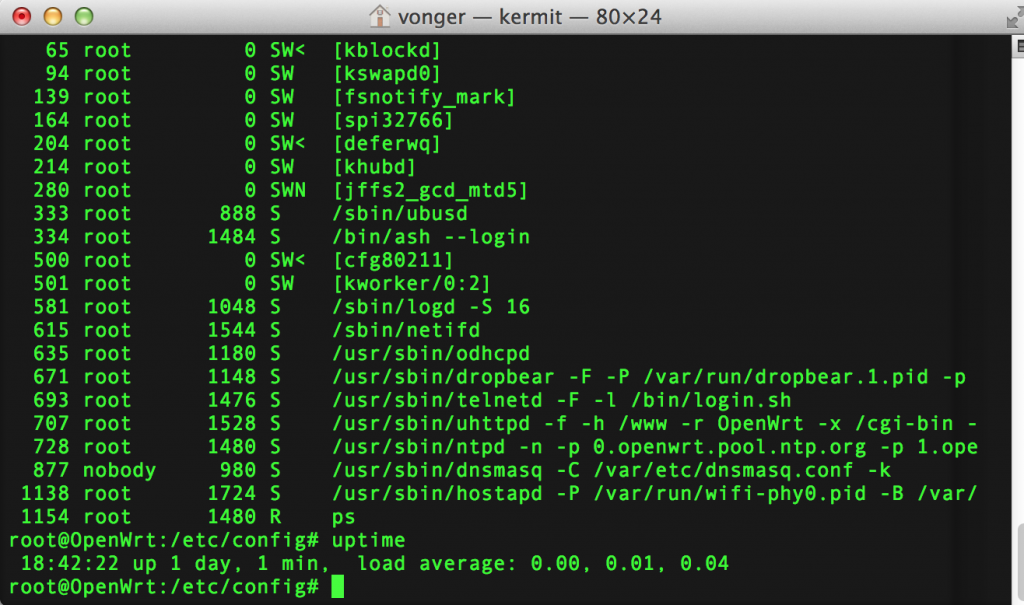
The low voltage will impact the wifi chip. I still suggest first solve the voltage problem, and then wifi. It is possible that the problem are from the same root cause.
From your blog, I think you never meet the voltage problem and current wifi problem before.
Ye, my former version works smoothly so I did not even think this problem would happen. From these days test, looks like the voltage problem is caused by the chip. RT5350 marked 1404 has such problem but 1336/1346 is normal.