Finally it works 🙂 But still not perfect.
Thanks for noltari find the problem. Just change spi speed line in dts, then it works.
Here is the patch and new spi-rt2880.c(rewrite by noltari)
vocore_spi_sd_#1
spi-rt2880
PS: here is the patch of VoCoreopenwrt-vocore patch
1. change ap to VoCore to avoid ap name conflict with other openwrt device.
2. change default ip to 192.168.61.1 to avoid ap+sta mode ip conflict.
3. change shadow file, so there is default password “vocore”
4. change dts flash partition to fit 16MB flash.(keep the line if you are using 8MB version vocore)
Here is the link of compiled firmware: vocore.16m.microsd.bin
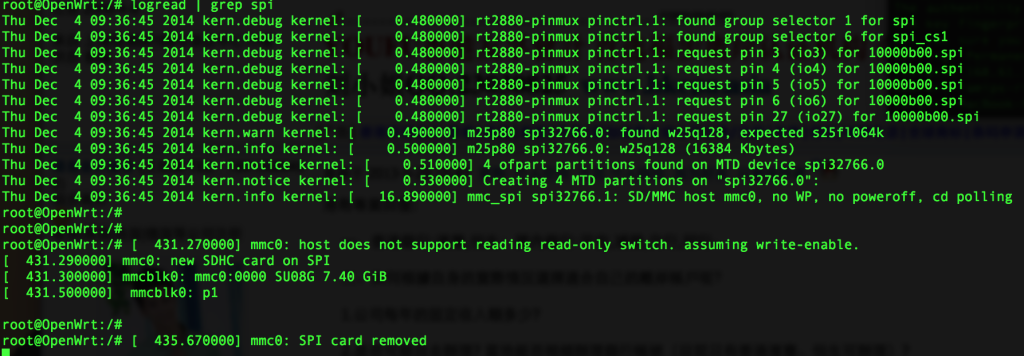
hey, i tried to flash the linked firmware but got
Booting image at bc050000 .
Image Name: MIPS OpenWrt Linux-3.14.25
Created: 2014-12-04 9:37:17 UTC
Image Type: MIPS Linux Kernel Image (lzma compressed)
Data Size: 1056141 Bytes = 1 MB
Load Address: 80000000
Entry Point: 80000000
Load Kernel: ……………..
Verifying Checksum … Bad Data CRC
someone else has success loading it?
Make sure there is no sd card in slot when you flash data by uboot.
Is Luci not included in your compiled file?
I did not add LuCI..
That’s what I thought. I also noticed a lack of e2fsprogs so you can’t format the SD card. I’m working on creating my own firmware with it included though.
I also have no idea where to place the new spi-rt2880.c as I can’t find a old one anywhere in the most up to date pull from OpenWRt’s git repository.
You need to compile openwrt first, then it will release linux and release spi-rt2880.c from the patch in build_dir.
Replace it and compile openwrt again, it will work.
I just did that in this way, no idea if there is any better way.
Do you have to stop the compile midway through? I’ve managed to completely compile openwrt, but once it’s done, it cleans up after itself and deletes all the kernel source code files.
No.
I upload new new firmware, please download at http://vonger.cn/upload/vocore.16m.mjpg.bin, that contains LuCI and all drivers.
hi, i dont manage to load the image from 17-12-2014. every time i try to cp.linux [SIZE] it is not copying anything, its just returning. i tried to call tftpboot first withput success. someone managed it?