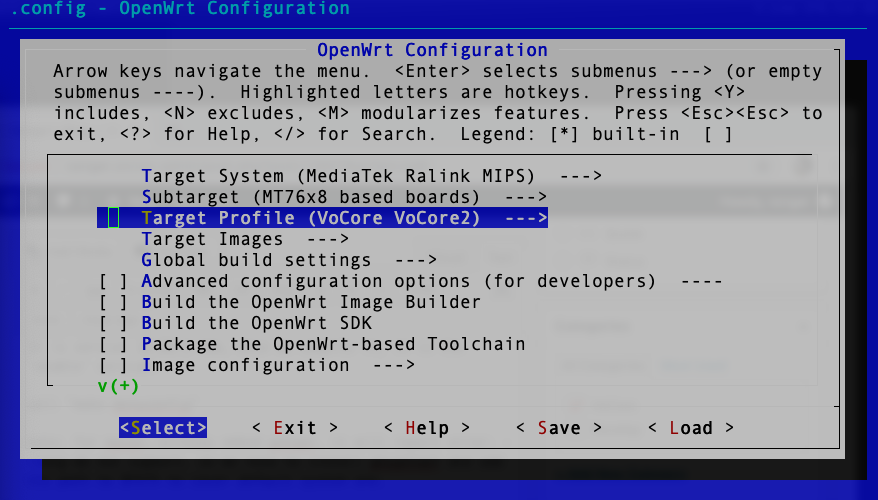Actually there is a lot of tutorials already, but maybe we need to restart a full version. And some people just want to use the final firmware without compile, sooooo, anyway, OK, now let’s start compile 18.06 from scratch..
note: I assume you already have some knowledge about Linux and compile(such as gcc, makefile). If not, come back later, I will release a firmware, you can directly upgrade your VoCore2.
Prepare a develop environment, which is necessary 🙂
I have write this in vocore.io/v2.html
Prepare VM for VoCore2
video tutorial: https://youtu.be/ocl6yFtKSNs
1. install Ubuntu 14.04 64bit Server to Virtual Machine.
2. in virtualbox, we will need install some packages to compile openwrt:
sudo apt-get install gcc g++ binutils patch bzip2 flex bison make autoconf gettext texinfo unzip sharutils subversion libncurses5-dev ncurses-term zlib1g-dev libssl-dev python git
We need to compile from openwrt 18.06 stable version, need to get its source code, type this command in console of Ubuntu.
git clone https://github.com/openwrt/openwrt.git
It will show something like this:
Cloning into 'openwrt'... remote: Enumerating objects: 19, done. remote: Counting objects: 100% (19/19), done. remote: Compressing objects: 100% (19/19), done. remote: Total 452174 (delta 11), reused 0 (delta 0), pack-reused 452155 Receiving objects: 100% (452174/452174), 156.94 MiB | 8.31 MiB/s, done. Resolving deltas: 100% (306772/306772), done. Checking out files: 100% (8172/8172), done.
Now we have openwrt trunk in current folder, but we need to switch it back to old version v18.06.1, we need to use git.
git checkout v18.06.1
It is version 18.06.1 now, once we compile it, it is the ‘stable’ version.
call “make menuconfig”
note: for macos, already embed getopt, it will report error: –long do not support. so we need to install gnugetopt and add its path to $PATH to cover default system one.
now, we can select in menu:
Target System (MediaTek Ralink MIPS)
Subtarget (MT76x8 based boards)
Target Profile (VoCore VoCore2)
Exit and compile by make, we have the official version.
Official version wifi is not very good, have to continue the fix. 🙂
PS: VoCore2 and VoCore2 Ultimate both using “VoCore VoCore2” config, because they both have same 128MB memory and 16MB flash. VoCore2 Lite is 8MB flash and 64MB memory, so need to use other configure.