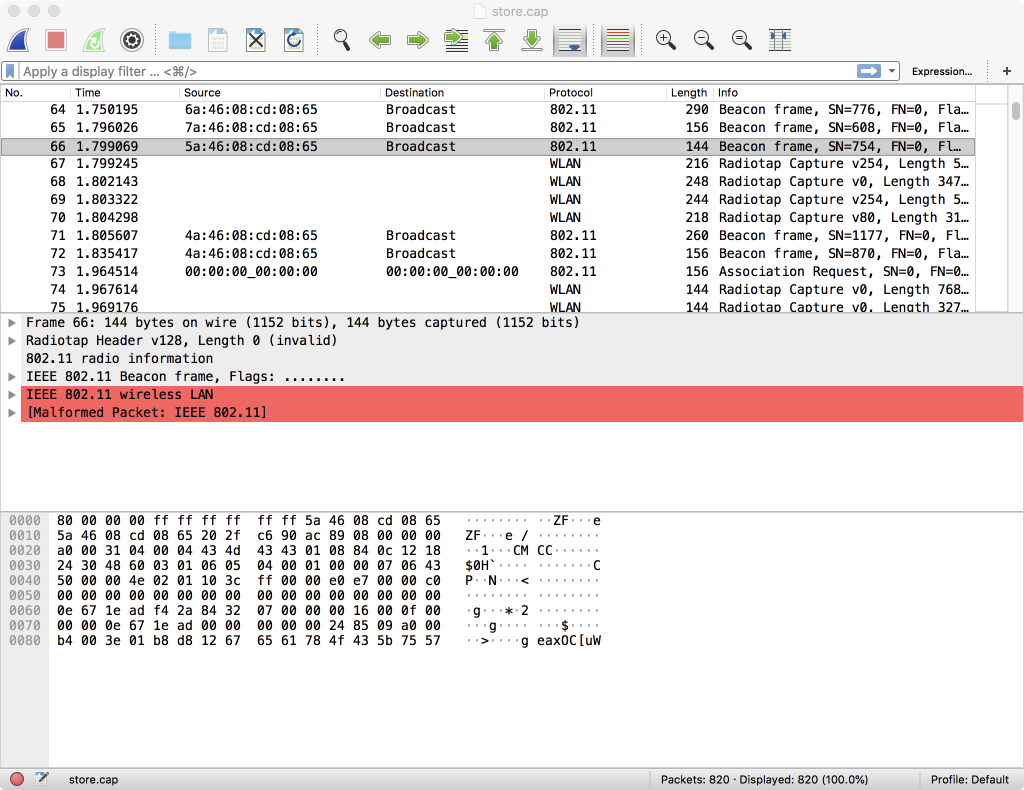It is pretty simple by using mt7628.ko(or directly use firmware http://vonger.cn/misc/vocore2/20180419V.bin)
First install libpcap.ipk and tcpdump.ipk
Then MonitorMode=2 is MONITOR_MODE_FULL, =1 is MONITOR_MODE_REGULAR_RX, =0 is OFF.
ifconfig mon0 up iwpriv ra0 set MonitorMode=2 tcpdump -i mon0 -w /tmp/store.cap -vv
or tcpdump -i ra0 -w /tmp/store.cap -vv
The raw data is saved to /tmp/store.cap.
Now we can use wireshark to read store.cap, check the data we get from net. 🙂
PS: CMCC-XXX is everywhere, noise…