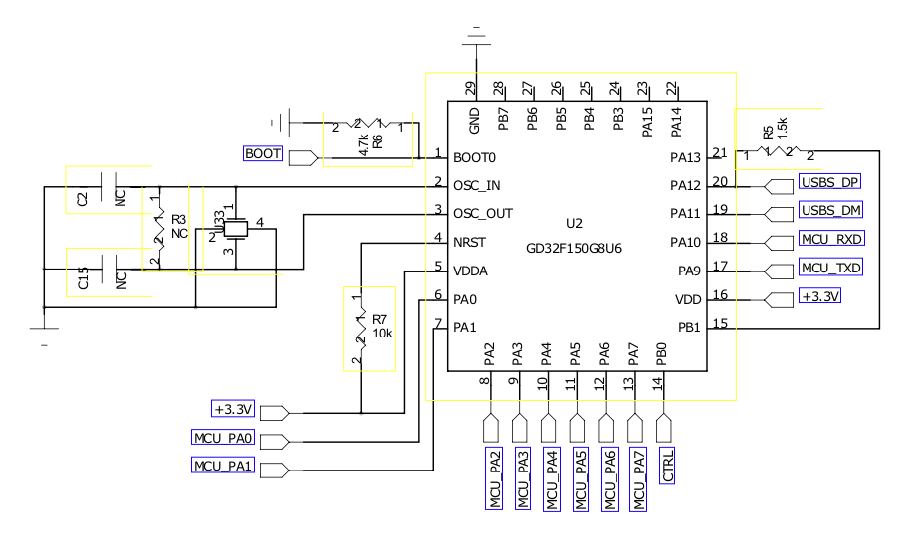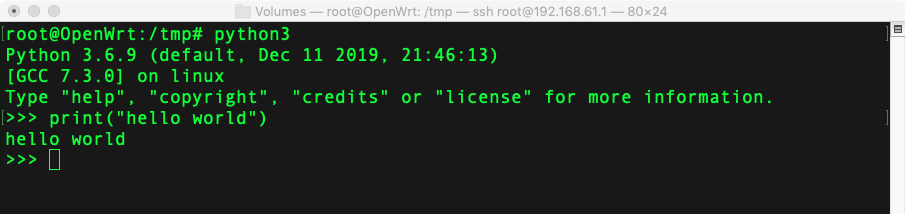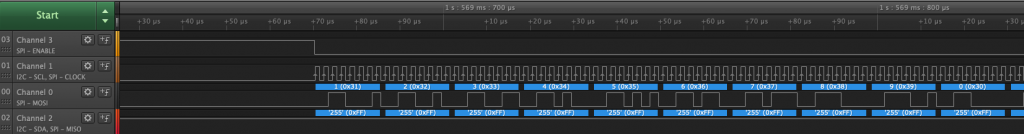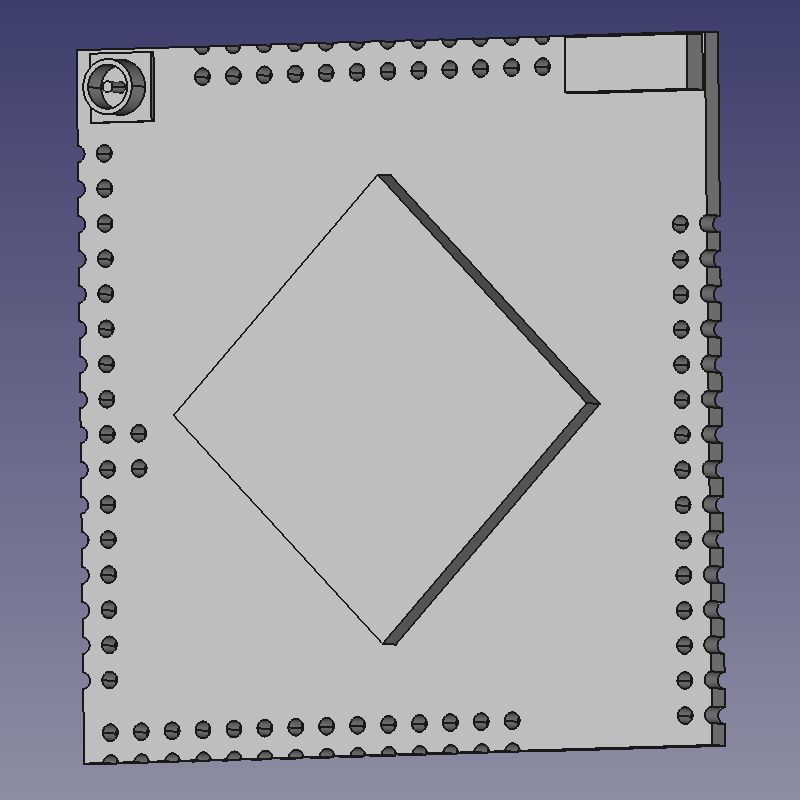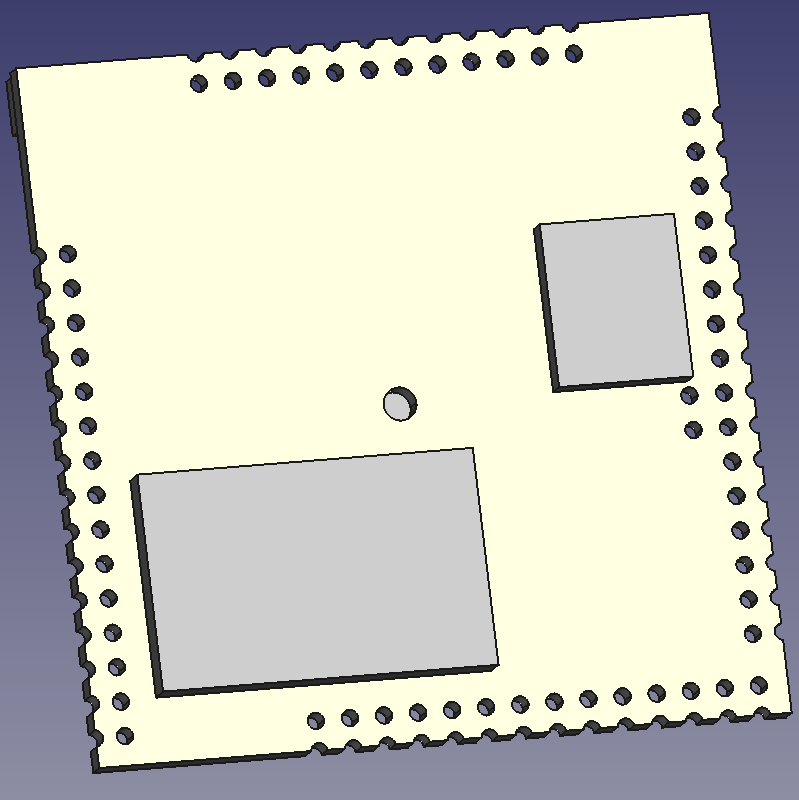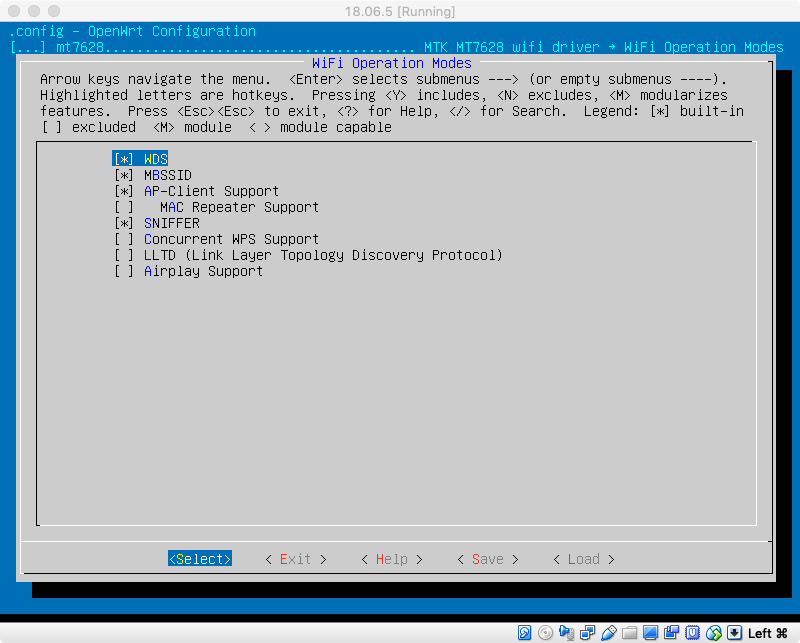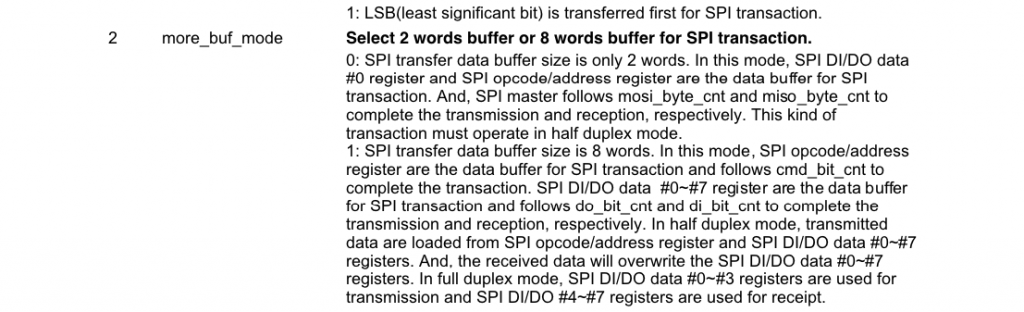This blog will include two parts, first, make one VoCore2(name it host) into a JTAG compatible device, like JLINK; second, enable another one VoCore2(name it client) JTAG port, so we can use host JTAG connect to it and debug.
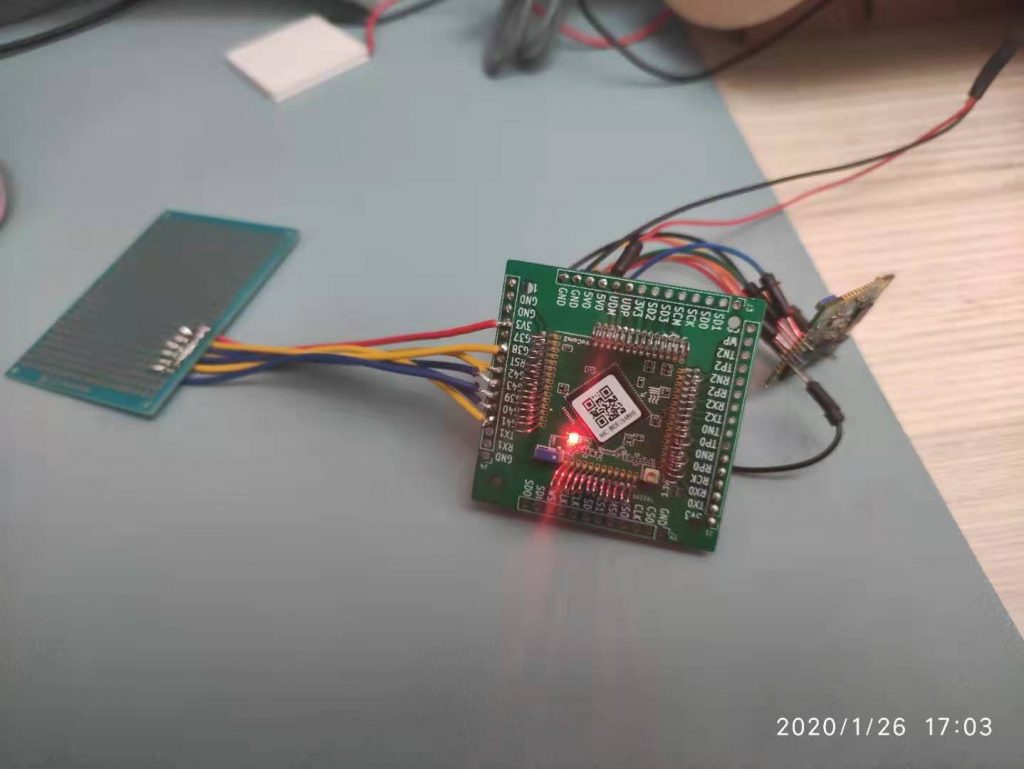
OK, let’s start how to make it.
JTAG Host Device
- OpenOCD only requires some GPIOs to make the JTAG work in TAP mode, so let’s define some GPIOs as JTAG pins.
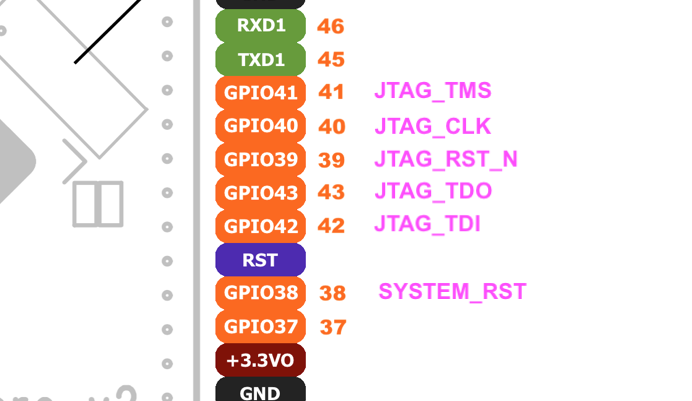
JTAG has five pins, TMS, TCLK, JRST, TDO, TDI. SRST is for system reset, openOCD will use this pin to reset client VoCore.
2. Add pull up resistor to all of the JTAG pins.
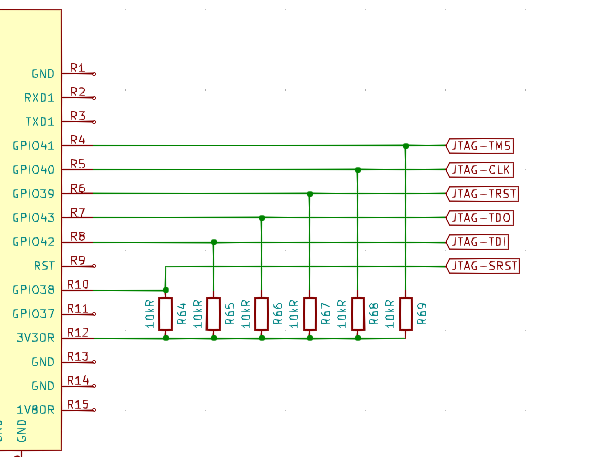
3. Now install openocd to VoCore2. I have uploaded openocd package Makefile to github.com/vonger/vocore2, in utils/openocd folder, or you can directly use the openocd Makefile in openwrt official feeds named “package”.
It will require some depends: hidapi_0.8.0-rc1-2_mipsel_24kc.ipk, libftdi1_1.4-6_mipsel_24kc.ipk, libusb-1.0_1.0.22-1_mipsel_24kc.ipk, libusb-compat_0.1.5-1_mipsel_24kc.ipk
Note: actually we do not need hidapi, libusb, but install it is the most easy way, so we do not have to modify its Makefile.
4. Download openOCD configure file for VoCore2. I am using configure from https://github.com/Neutree/MT7688-OpenOCD, jlink-gpio.cfg. Because my GPIO setting is different, so need to modify its pin define.
# tck tms tdi tdo
sysfsgpio_jtag_nums 40 41 42 43
sysfsgpio_srst_num 39
sysfsgpio_trst_num 38
bindto 0.0.0.0
Note: For OpenWrt 21.02, gpio start from 416, not 0. It is weird but true, we need to use gpio 456(416+40) to export gpio 40. It should be sysfsgpio_jtag_nums 456 457 458 459.
Now, this host JTAG VoCore2 prepare is done. Actually it is ready to debug any JTAG compatible device, just need different cfg files.
If you want to access it from remote, must add bindto command, or openocd will bind to localhost only, can not access from outside. Sad, I spend two hours to solve this problem, I thought it was firewall issue. 🙁
JTAG Client Device
- We need to change default bootstrap from GPIO to JTAG. One way is directly modify register 0x10000010 SYSCFG0, but it will back to GPIO mode once you reboot. Another way is to modify bootstrap resistor, we have to use this way.
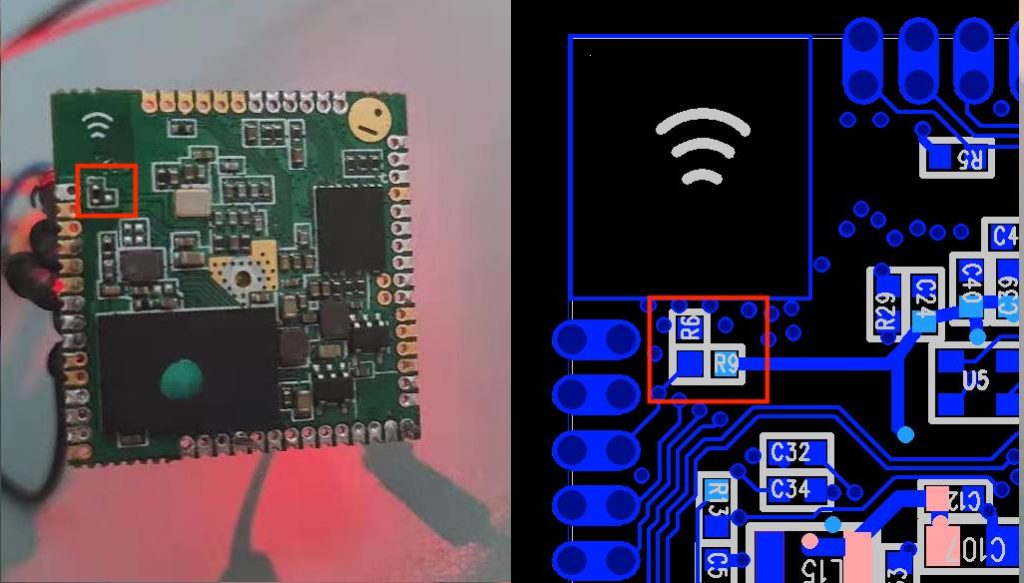
2. connect host JTAG cables to it. All of the six cables are necessary.
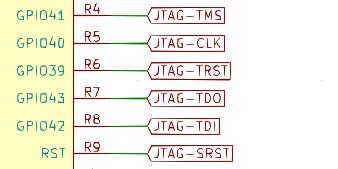
3. connect client VoCore2 and host VoCore2 GND together, to avoid data transfer issue.
Ready to RUN!
Now we have prepared the JTAG host device and a test client device. We can power them on with 5V.
In host VoCore2, run command: openocd -f jlink-gpio.cfg &, it will create a server process, in jlink-gpio.cfg, we define telnet port is 4444 and gdb port is 3333, then we can use telnet connect to VoCore2 4444 port(remember to open the port at firewall).
Here is my log:
root@OpenWrt:~# openocd -f jlink_gpio.cfg
Open On-Chip Debugger 0.10.0
Licensed under GNU GPL v2
For bug reports, read
http://openocd.org/doc/doxygen/bugs.html
SysfsGPIO nums: tck = 40, tms = 41, tdi = 42, tdo = 43
SysfsGPIO num: srst = 39
SysfsGPIO num: trst = 38
adapter_nsrst_delay: 100
Info : auto-selecting first available session transport "jtag". To override use 'transport select <transport>'.
jtag_ntrst_delay: 100
trst_and_srst separate srst_gates_jtag trst_push_pull srst_open_drain connect_deassert_srst
0
Info : SysfsGPIO JTAG/SWD bitbang driver
Info : JTAG only mode enabled (specify swclk and swdio gpio to add SWD mode)
Info : This adapter doesn't support configurable speed
Info : JTAG tap: mt7688.cpu tap/device found: 0x1762824f (mfg: 0x127 (MIPS Technologies), part: 0x7628, ver: 0x1)
And telnet side (I am new to openOCD, I guess this log means it already works somehow)
Vongers-MacBook-Pro-2:~ vonger$ nc 192.168.61.1 4444
Info : accepting 'telnet' connection on tcp/4444
Open On-Chip Debugger
> ddrinit
ddrinit
Warn : target not halted
target not halted
Error: mem2array: Read @ 0xb0000028, w=4, cnt=1, failed
mem2array: Read @ 0xb0000028, w=4, cnt=1, failed
jlink_gpio.cfg:50: Error:
in procedure 'ddrinit'
at file "jlink_gpio.cfg", line 50
jlink_gpio.cfg:50: Error:
in procedure 'ddrinit'
at file "jlink_gpio.cfg", line 50
> halt
halt
target halted in MIPS32 mode due to debug-request, pc: 0x8000b1a8
target halted in MIPS32 mode due to debug-request, pc: 0x8000b1a8
> reg
===== mips32 registers
(0) r0 (/32): 0x00000000
(1) r1 (/32): 0x00000001
(2) r2 (/32): 0x81000040
(3) r3 (/32): 0x804E5220
(4) r4 (/32): 0x810BC180
(5) r5 (/32): 0x00000000
(6) r6 (/32): 0x00100000
(7) r7 (/32): 0x00000001
(8) r8 (/32): 0x10000000
(9) r9 (/32): 0x10000000
(10) r10 (/32): 0x00000000
(11) r11 (/32): 0x706C6174
(12) r12 (/32): 0x08000000
(13) r13 (/32): 0x00000003
(14) r14 (/32): 0x00000000
(15) r15 (/32): 0xFF200000
(16) r16 (/32): 0x804A9A90
(17) r17 (/32): 0x00008000
(18) r18 (/32): 0x00000001
(19) r19 (/32): 0x00100000
(20) r20 (/32): 0x81000040
(21) r21 (/32): 0xFFFFFFFF
(22) r22 (/32): 0x00001001
(23) r23 (/32): 0x00000000
(24) r24 (/32): 0x00000003
(25) r25 (/32): 0x00000002
(26) r26 (/32): 0x87FF0000
(27) r27 (/32): 0x00000000
(28) r28 (/32): 0x80458000
(29) r29 (/32): 0x80459CD0
(30) r30 (/32): 0x0000001F
(31) r31 (/32): 0x80491CE4
(32) status (/32): 0x10000000
(33) lo (/32): 0x00000088
(34) hi (/32): 0x00000000
(35) badvaddr (/32): 0x77E8BA18
(36) cause (/32): 0x40008008
(37) pc (/32): 0xFF200208
(38) f0 (/32): 0x00000000
(39) f1 (/32): 0x00000000
(40) f2 (/32): 0x00000000
(41) f3 (/32): 0x00000000
(42) f4 (/32): 0x00000000
(43) f5 (/32): 0x00000000
(44) f6 (/32): 0x00000000
(45) f7 (/32): 0x00000000
(46) f8 (/32): 0x00000000
(47) f9 (/32): 0x00000000
(48) f10 (/32): 0x00000000
(49) f11 (/32): 0x00000000
(50) f12 (/32): 0x00000000
(51) f13 (/32): 0x00000000
(52) f14 (/32): 0x00000000
(53) f15 (/32): 0x00000000
(54) f16 (/32): 0x00000000
(55) f17 (/32): 0x00000000
(56) f18 (/32): 0x00000000
(57) f19 (/32): 0x00000000
(58) f20 (/32): 0x00000000
(59) f21 (/32): 0x00000000
(60) f22 (/32): 0x00000000
(61) f23 (/32): 0x00000000
(62) f24 (/32): 0x00000000
(63) f25 (/32): 0x00000000
(64) f26 (/32): 0x00000000
(65) f27 (/32): 0x00000000
(66) f28 (/32): 0x00000000
(67) f29 (/32): 0x00000000
(68) f30 (/32): 0x00000000
(69) f31 (/32): 0x00000000
(70) fcsr (/32): 0x00000000
(71) fir (/32): 0x00000000