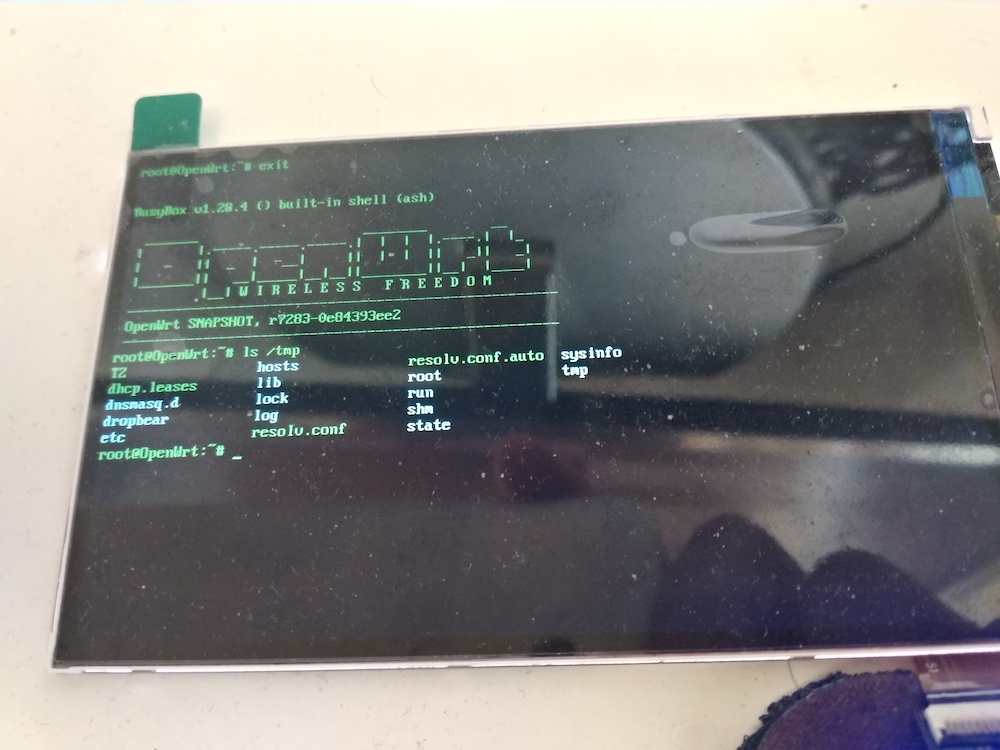This blog do not have any tech included. Just want to write down something to boost myself, I need to spend more time on it because the screen is still need a lot polishing.
First of all, I need to imply all drivers to kernel level. My demo just show the result, actually I did a lot of prepare before that, it is not plugin and play yet.
And Christmas is near, I do not have much out-source work for now, so I can focus on this screen. I will try my best to finish it before that holiday.
Next step, I am going to port FC games simulator or dos games simulator(except DOOM, not a challenge for me anymore 🙂 after this and with exists sound support, VoCore will like a real small computer.
Maybe before step two, another good choice is to port X-window system to VoCore2(with a SD card for more storage). As I know a lot of desktop linux is able to run in 128MB memory(even 64MB, very old computer). If I can do optimize on it, it should be no problem to run on VoCore2.
This is also a tech prepare for VoCore3.
PS: VoCore3 still have a long way to go. I need its solution price lower enough, power consume lower enough, also tons of interfaces. VoCore2 is the best choice in the market as I know and for further two year it should be. Anyway, VoCore2 will keep production, nearly ten years should no such worry 🙂
PSS: I know USB2.0 screen is kind of out-of-date, if we do screen in USB3.0, it should be pretty easy. I spend almost one year and a lot of money to finish it has three reasons:
1. USB 3.0 power consume is super high. Of course, you can not let 10GHz bus eat only a little power.
2. USB 2.0 is common and compatible with USB3.0, so for small screen, it is good enough in most situation.
3. USB 3.0 supported chip is very expansive for now, everybody like cheap but fantastic production, so any unnecessary cost is a waste.
3.1 VoCore and RaspberryPi do not support USB3.0.
no reason four. 🙂