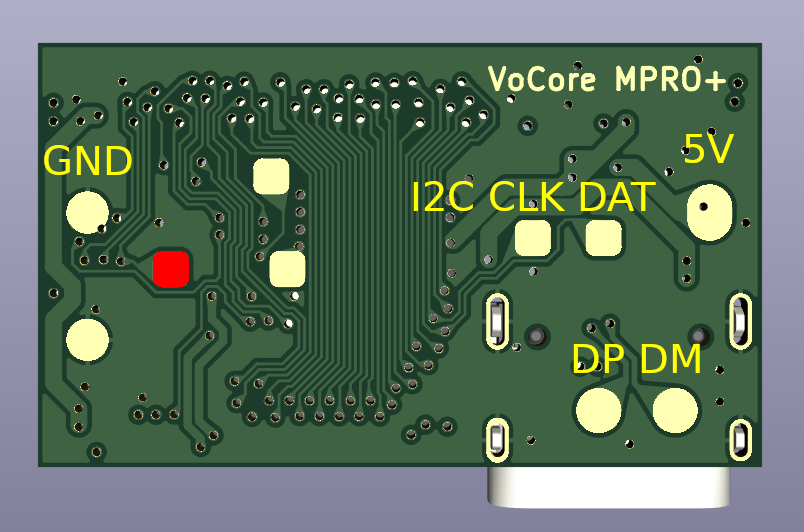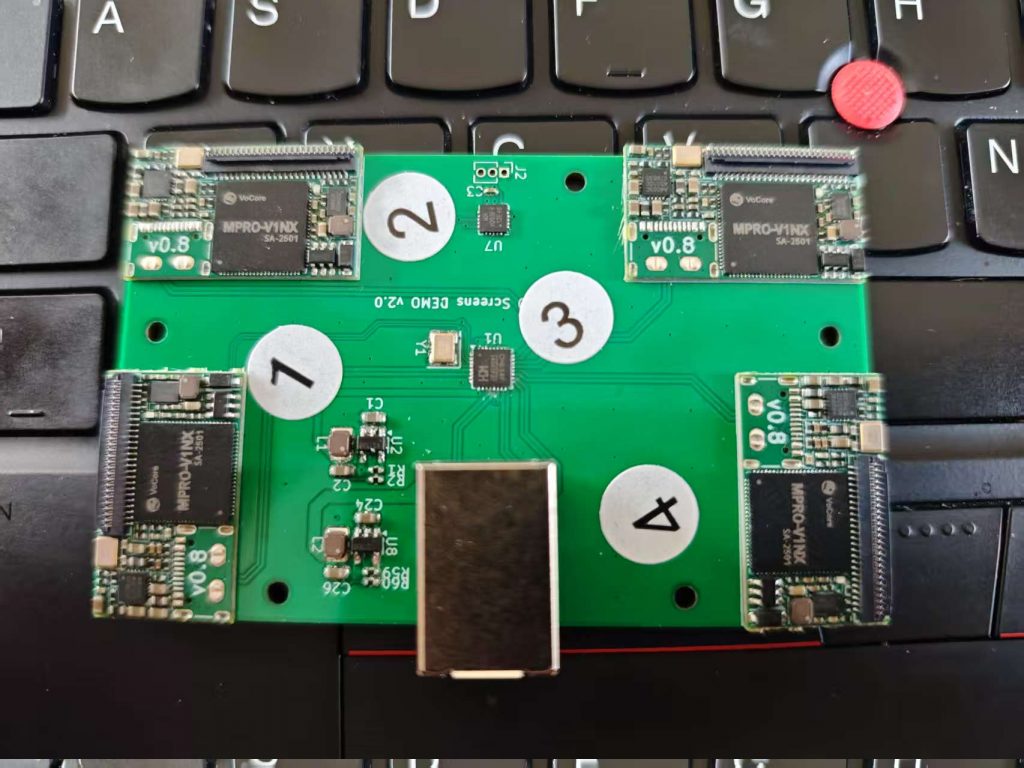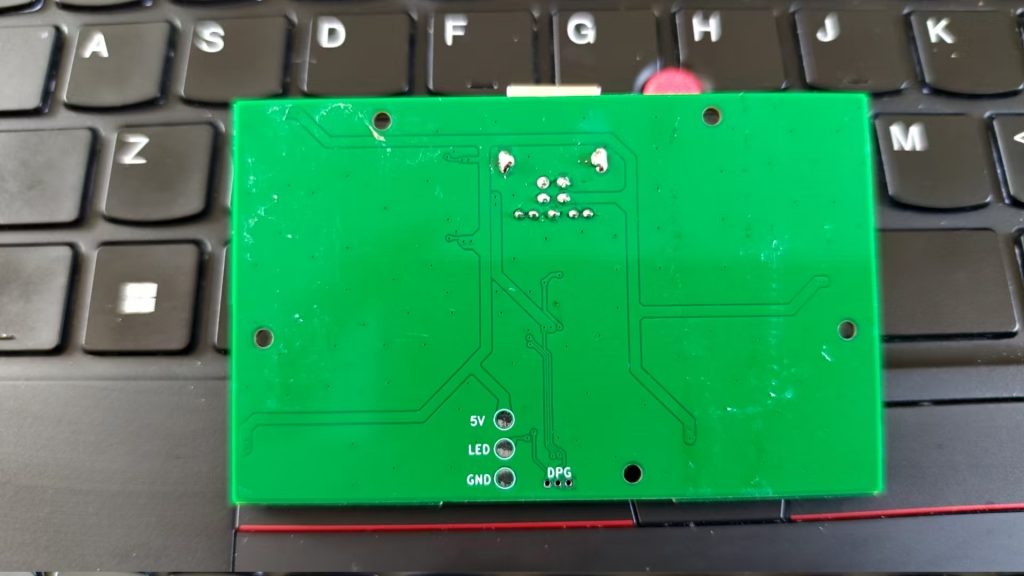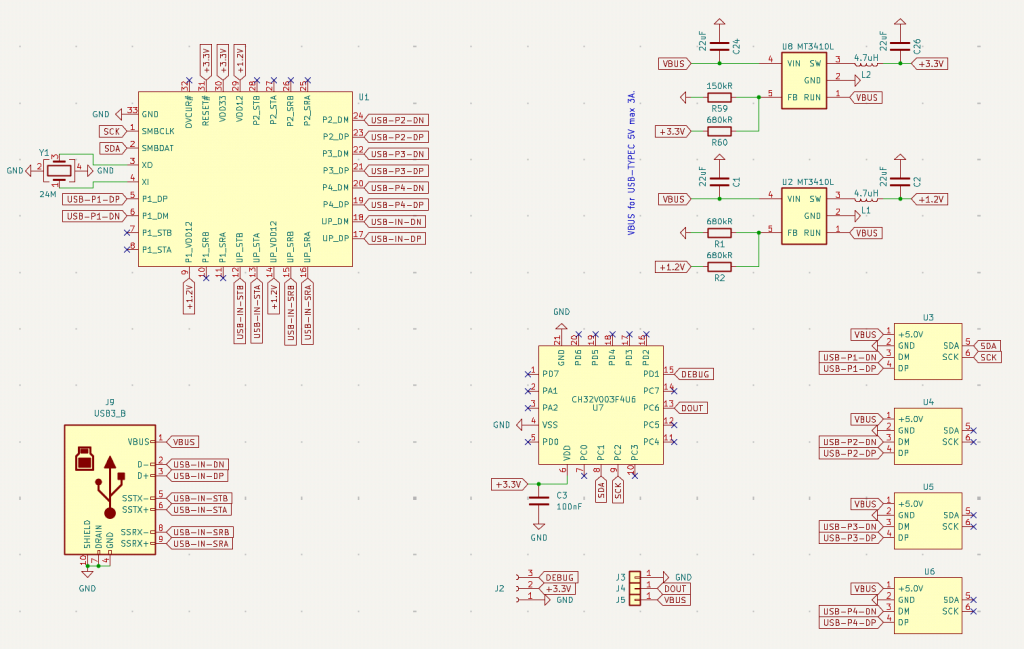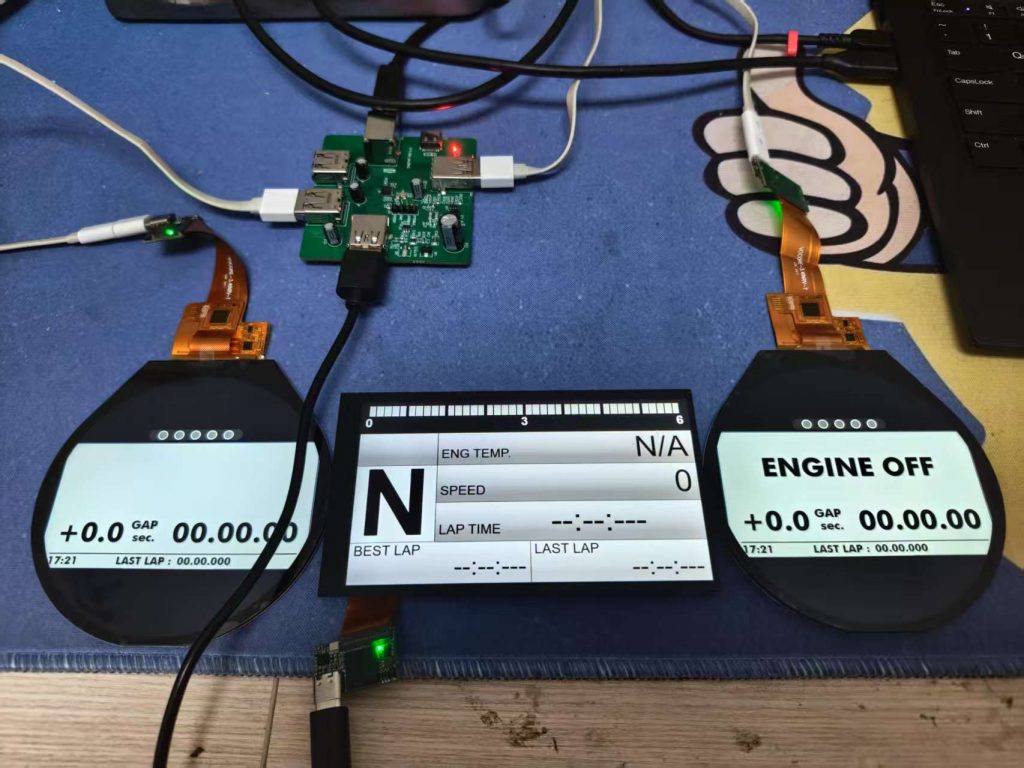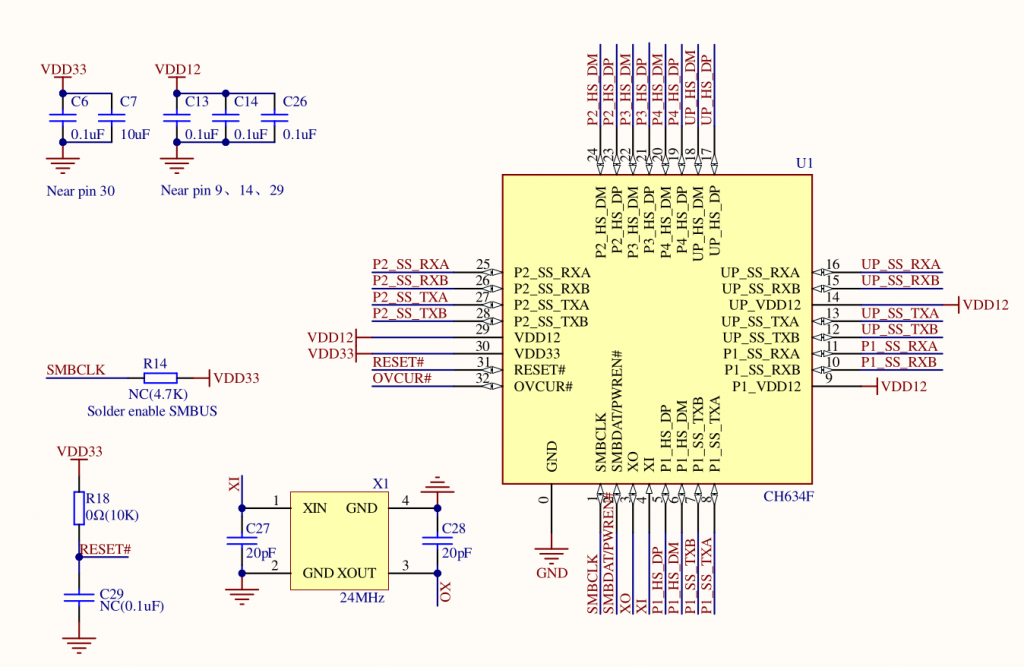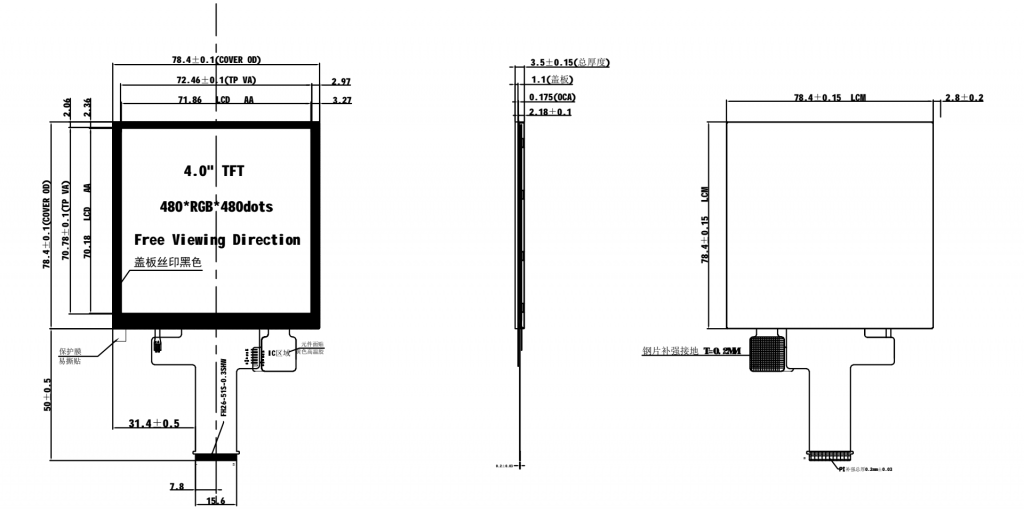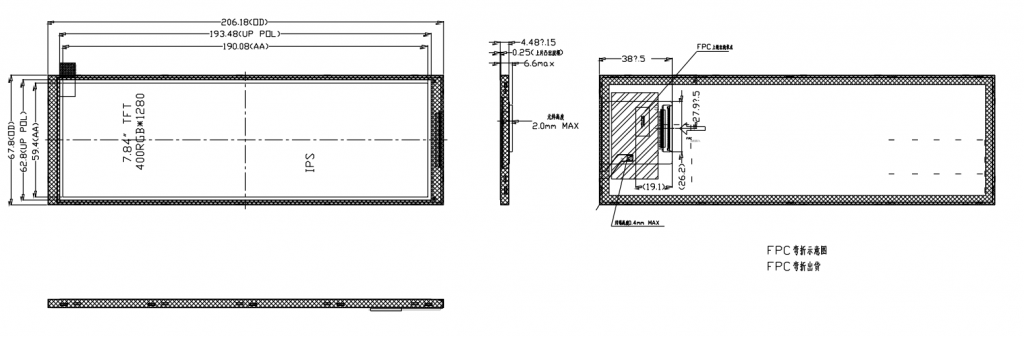This year, PayPal’s behavior has been highly irregular—frequently placing holds on accounts without clear justification. While accounts are typically reviewed and reinstated within two to three days, these unexpected holds cause significant disruption. As a result, we are actively seeking alternative solutions for processing small payments. One promising option is Antom, which accepts Visa and Mastercard, is not U.S.-based, and faces fewer restrictions for clients in some countries. For now, it serves as our best backup plan. We are currently prioritizing the development of this new payment functionality and hope to launch it by the end of this month.
Another growing challenge stems from the ongoing trade tensions: our local customs procedures have become increasingly slow, particularly during monetary inspections and package screenings. To mitigate these delays, establishing a Hong Kong branch to manage logistics and documentation has become essential.
For both samples and bulk orders, we now recommend using our newly established Hong Kong branch company account. As a free port, Hong Kong greatly simplifies export processes and streamlines international trade operations.
PS: AI helps me fix grammar, the feeling is weired somehow. 🙂