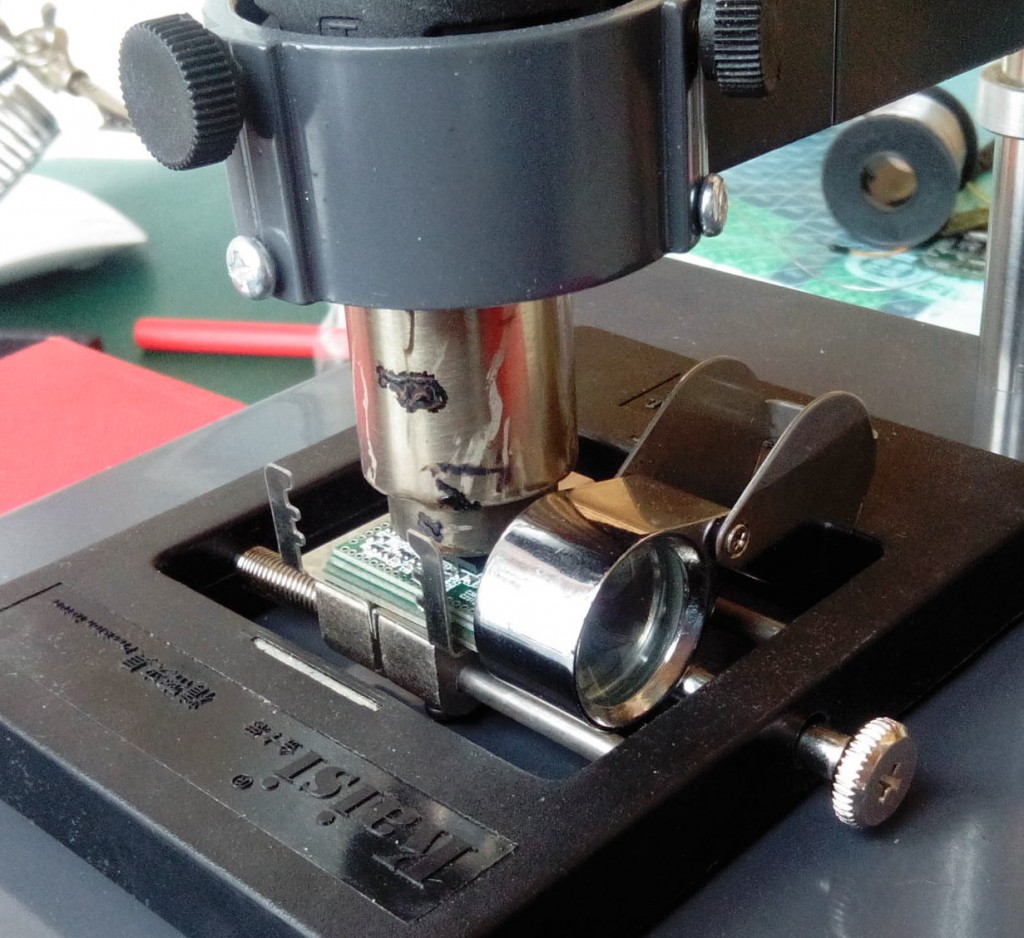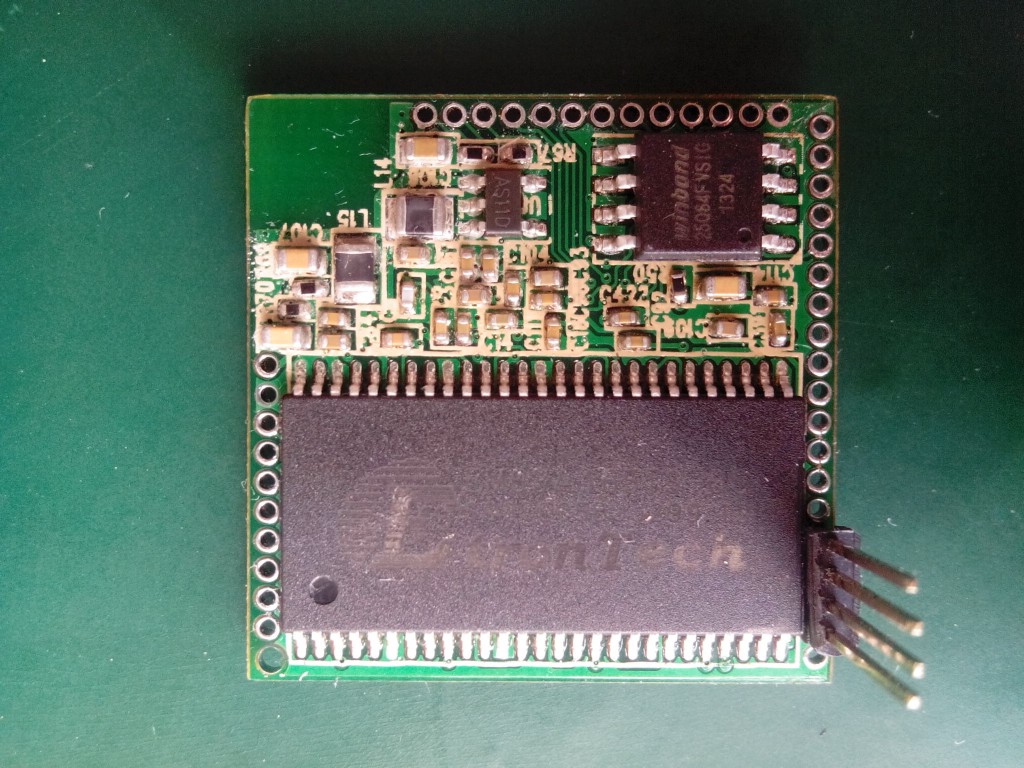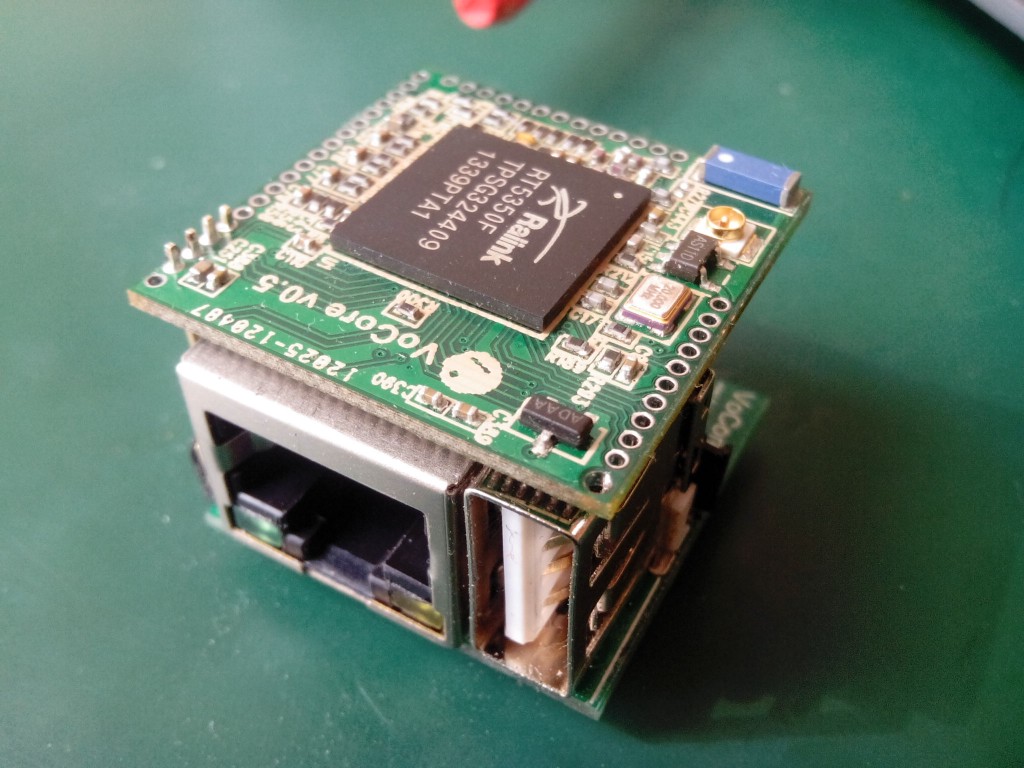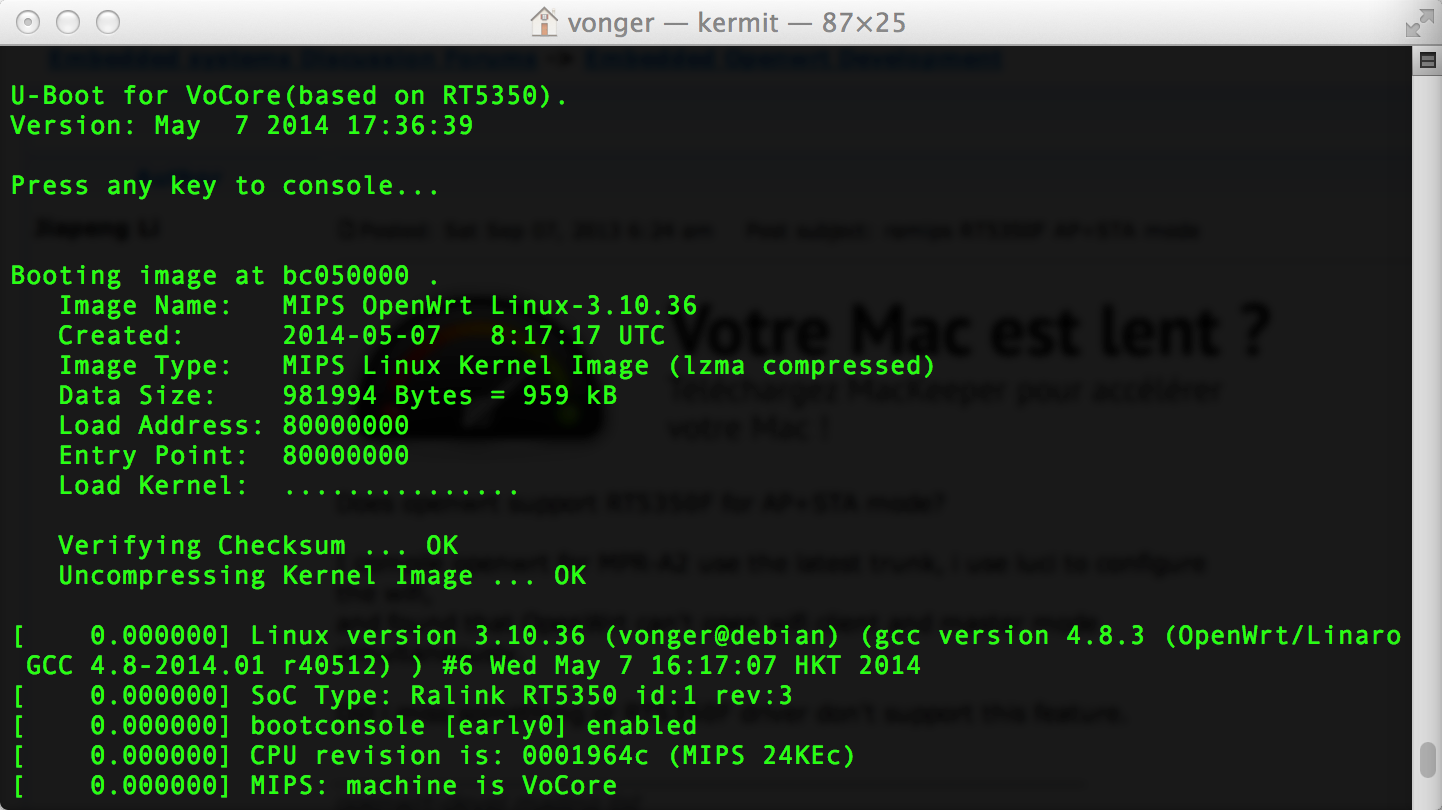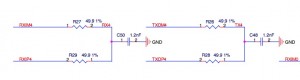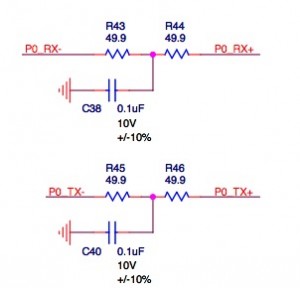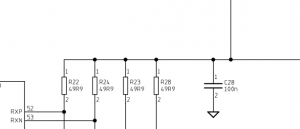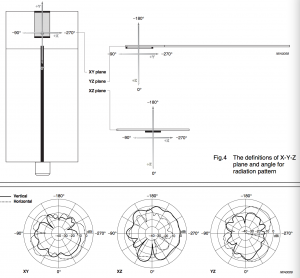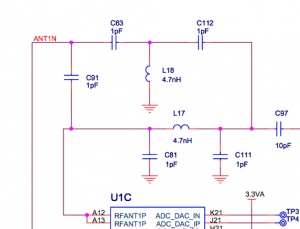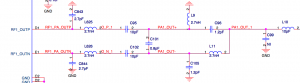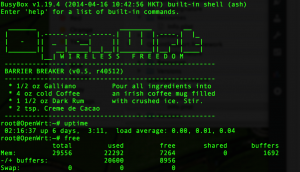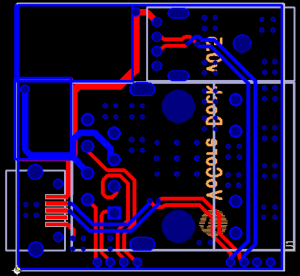It works. Someone said it is hard and have to change RT5350 wifi driver code, but I did not change any code, maybe the developers of openwrt already fix that? 🙂
SSID for AP mode is VoCore
SSID for STA mode(my house router) is VongerWifi
That is not hard to setup:
First, enable STA mode, add two lines to the end of /etc/config/network.
config interface wwan option proto 'dhcp'
Then change /etc/config/wireless
config wifi-device radio0 option type mac80211 option channel 11 option hwmode 11ng option path '10180000.wmac' list ht_capab GF list ht_capab SHORT-GI-20 list ht_capab SHORT-GI-40 list ht_capab RX-STBC1 option htmode HT20 config wifi-iface option device radio0 option network lan option mode ap option ssid VoCore option encryption none config wifi-iface option device radio0 option network wwan option mode sta option ssid VongerWifi option encryption psk2 option key PasswordForWifi
If your house router has taken 192.168.1.1 as its IP address, you have to change the setting in /etc/config/network, set openwrt ip to other, so it will not conflict with your house router in STA mode. The ip in example is 192.168.61.1.
config interface 'lan' option ifname 'eth0.1' option type 'bridge' option proto 'static' option ipaddr '192.168.61.1' option netmask '255.255.255.0' option ip6assign '60'
After that, looks everything works fine. My computer is able to connect to VoCore and VoCore is able to connect to internet through my wifi. But the only problem is my computer can not connect to internet through VoCore, maybe I have to setup a route on the board, will study on that later.