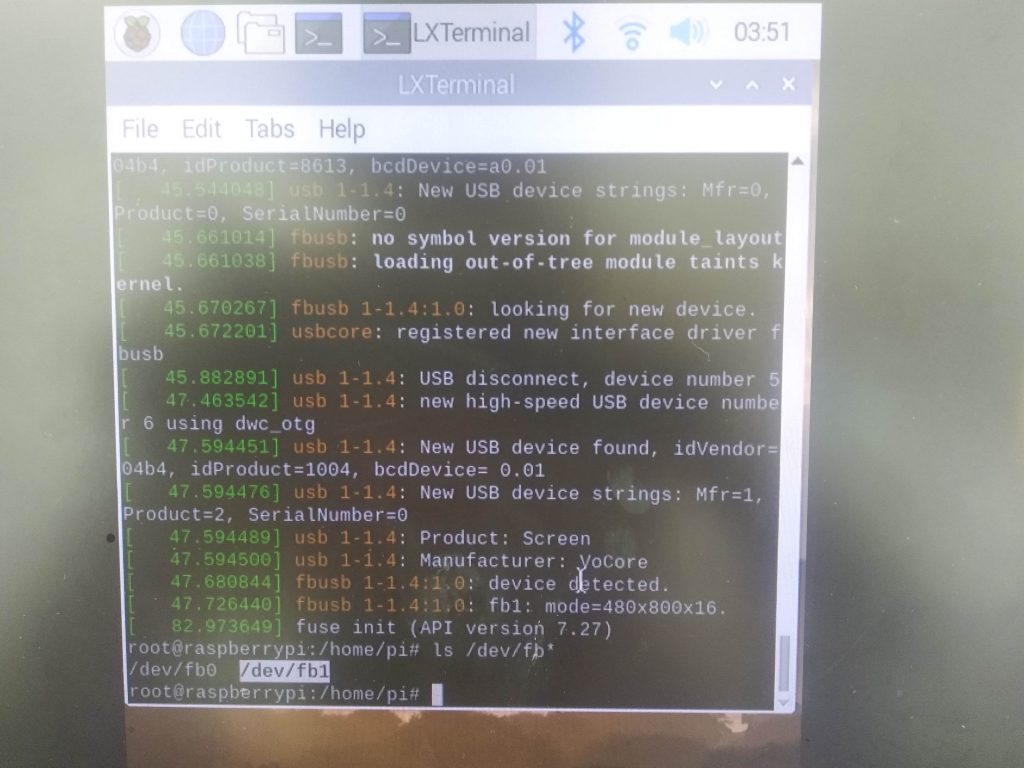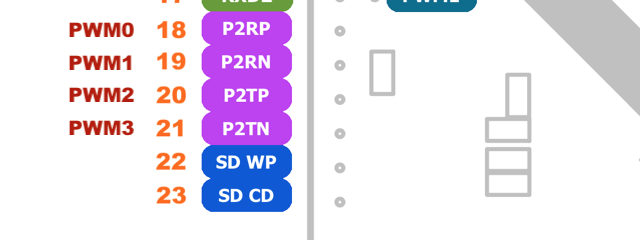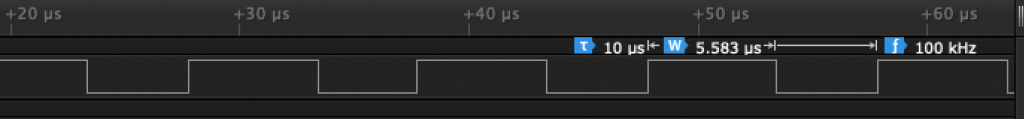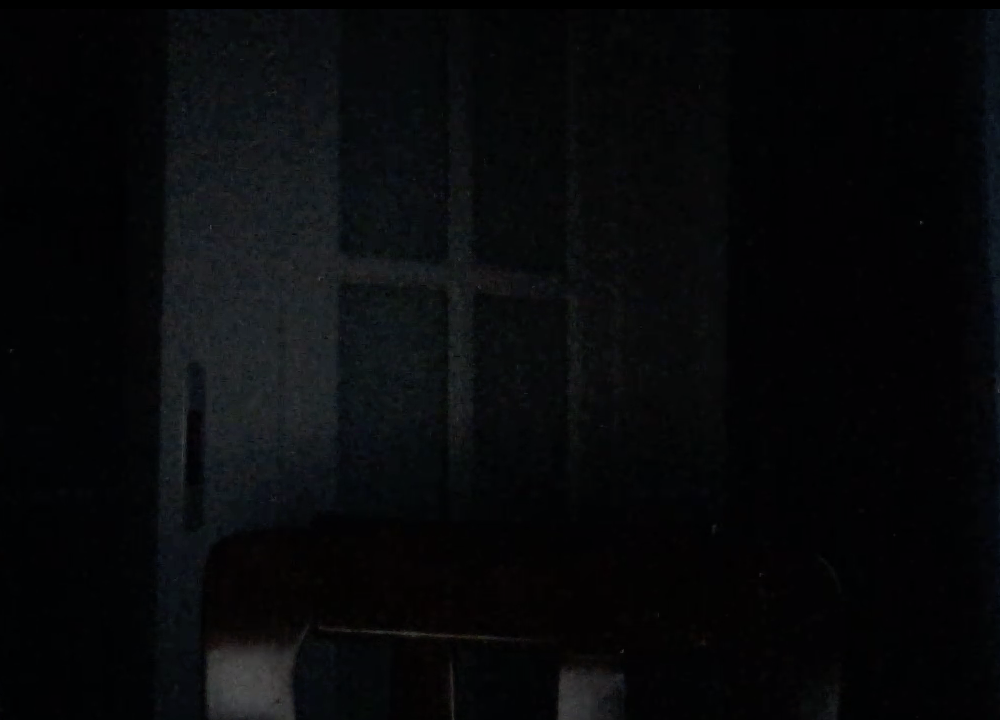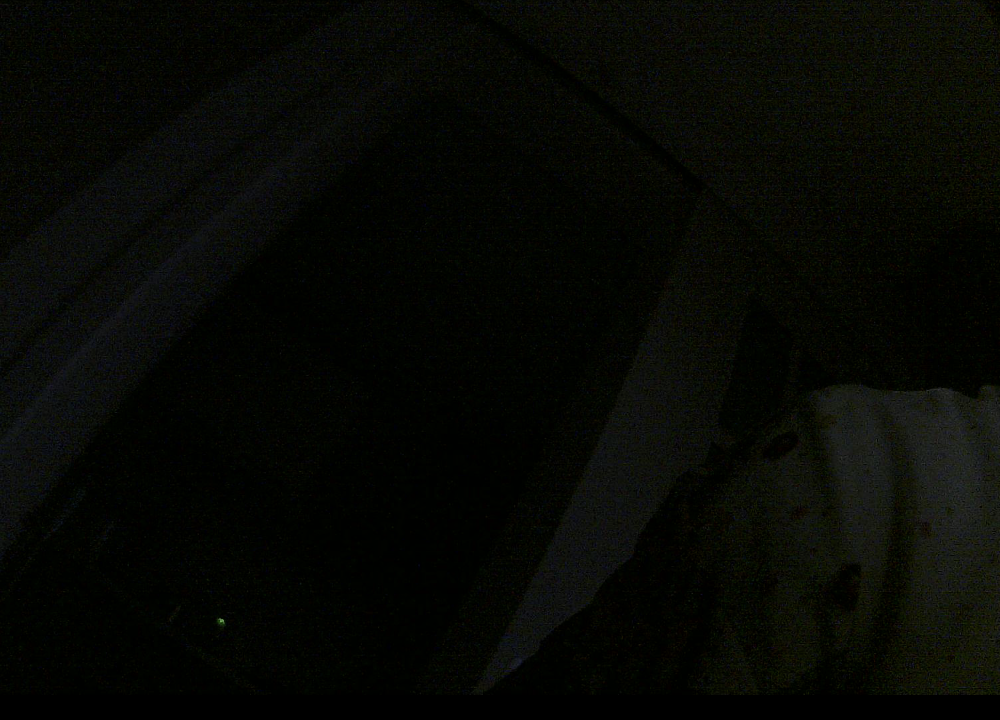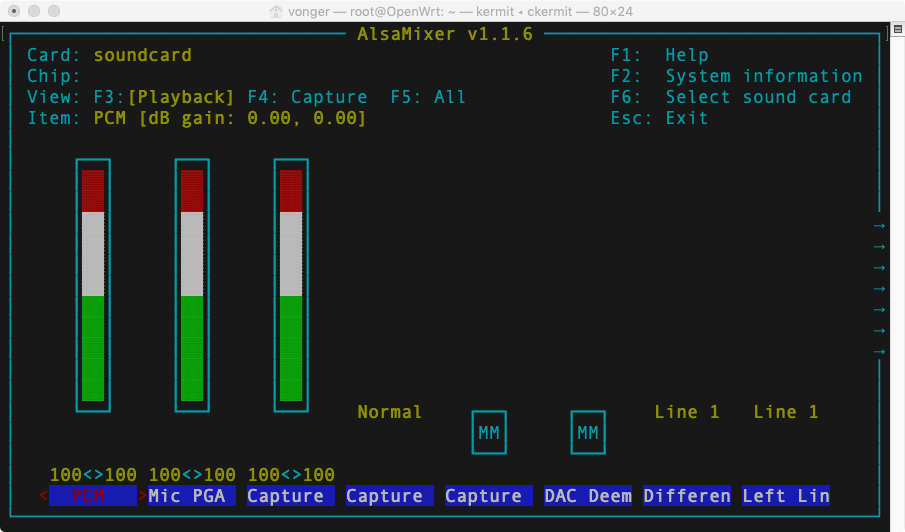Prepare a LINUX computer who has public IP, use it as SERVER, named s0
VoCore2 setting up Station mode or AP+Station mode, make it connect to internet, named s1
My VPN network ip address alloc to 192.168.88.xxx, and my VPN network named vonet.
Server part setting up
1. install tinc: for example, apt-get install tinc
2. prepare folders.
mkdir /etc/tinc
mkdir /etc/tinc/vonet
mkdir /etc/tinc/vonet/hosts
echo vonet >> /etc/tinc/nets.boot
3. prepare scripts.
touch /etc/tinc/vonet/tinc-down
#!/bin/sh
ifconfig $INTERFACE down
touch /etc/tinc/vonet/tinc-up
#!/bin/sh
ifconfig $INTERFACE 192.168.88.1 netmask 255.255.255.0
touch /etc/tinc/vonet/tinc.conf
Name=s0
Interface=tun0
Device=/dev/net/tun
Mode=switch
touch /etc/tinc/vonet/hosts/s0
Address=[your server public ip address]
Subnet=192.168.88.1/32
4. chmod +x /etc/tinc/vonet/tinc-*
5. create keys. tincd -n vonet -K
note: [your server public ip address] replace to your server public ip, format like 11.22.33.44.
Client part, on VoCore2
1. Install tinc:
opkg update
opkg install tinc
2. make folders
mkdir /etc/tinc
mkdir /etc/tinc/vonet
mkdir /etc/tinc/vonet/hosts
echo vonet >> /etc/tinc/nets.boot
3. scripts:
touch /etc/tinc/vonet/tinc-down
#!/bin/sh
ifconfig $INTERFACE down
touch /etc/tinc/vonet/tinc-up
#!/bin/sh
ifconfig $INTERFACE 192.168.88.12 netmask 255.255.255.0
touch /etc/tinc/vonet/tinc.conf
Name=s1
ConnectTo=s0
Interface = tun0
Device = /dev/net/tun
Mode=switch
touch /etc/tinc/vonet/hosts/s1
Subnet=192.168.88.1/32
Address=[your client ip]
4. chmod +x /etc/tinc/vonet/tinc-*
5. make keys: tincd -n vonet -K
note: just press enter, it will create a private rsa-key for your current device and a public rsa-key directly attach to /etc/tinc/vonet/host/s1(which is for current device)
6. setting up firewall:
uci set firewall.@zone[1].device="tun0"
uci commit firewall
note: [your client ip] is your vocore station ip address alloced from your router.
After this, copy s0 from server to client /etc/tinc/vonet/hosts
and same time, copy s1 from client to server /etc/tinc/vonet/hosts
call “tinc -n vonet”, start VPN on both server and client.
vonet is my network name, you can change it to yours.