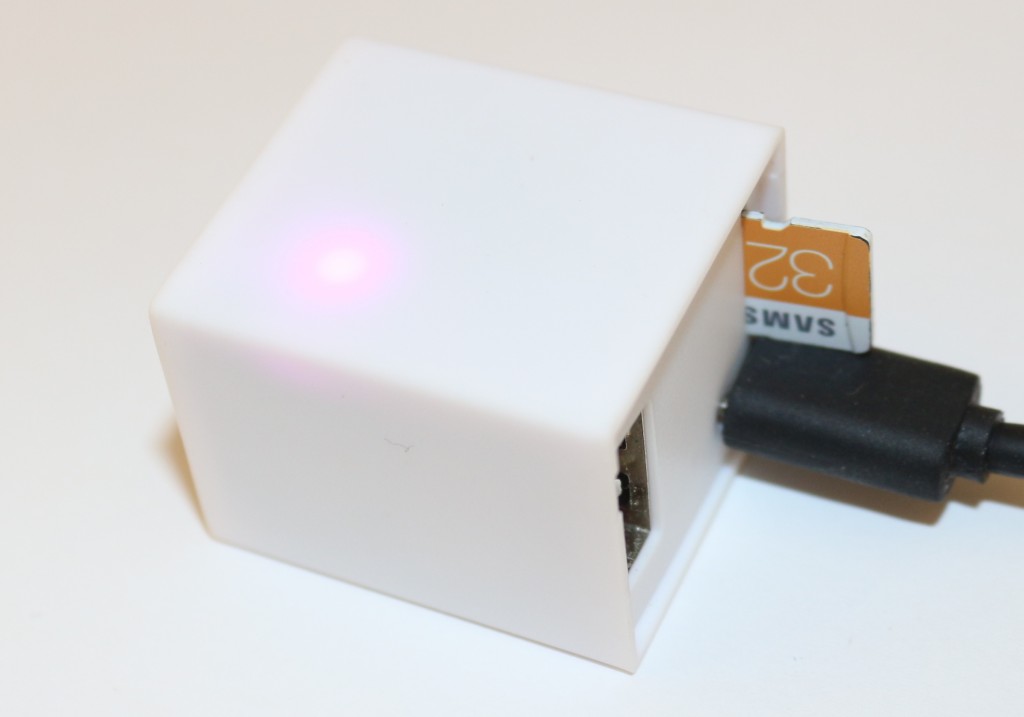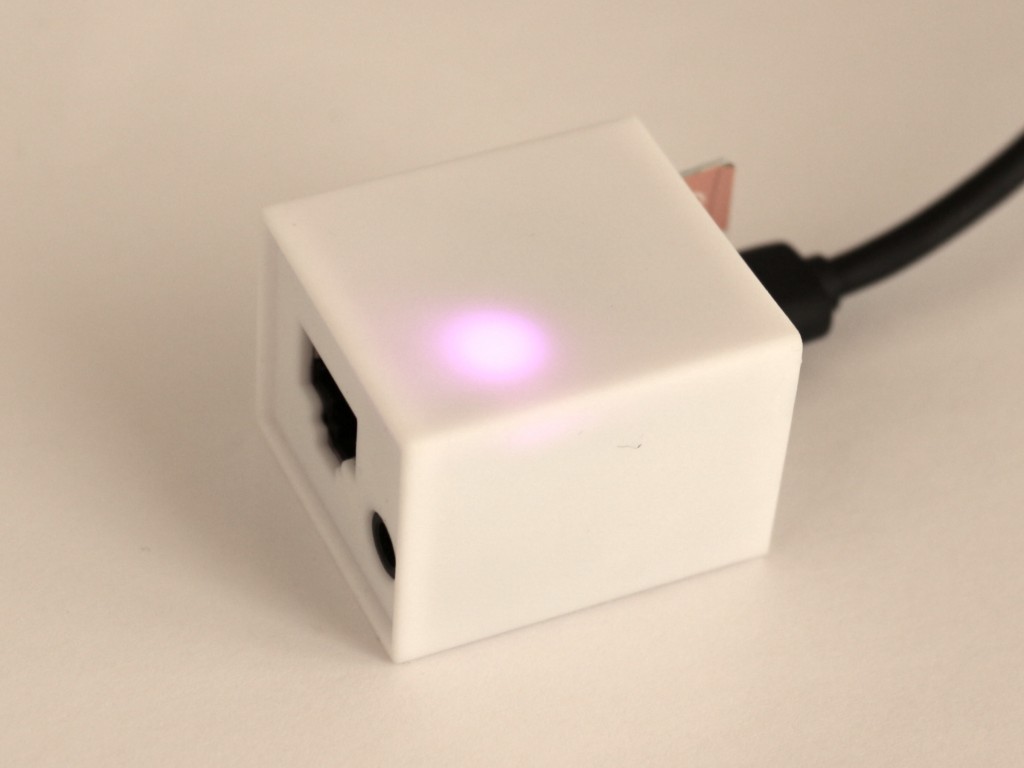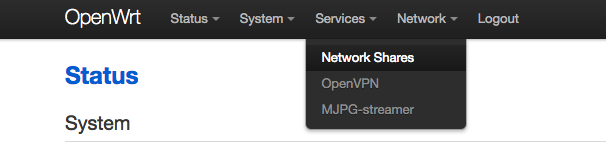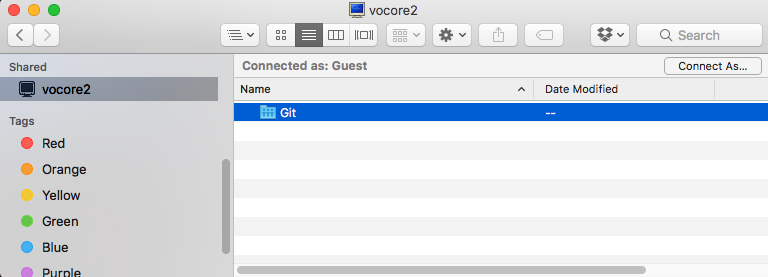It is very simple to make SD card or a hard disk into Network Attached Storage.
Here is mine: I use it as a tiny git server to storage code, save some money to rent the private cloud on github 🙂
1. insert your microsd card(or USB disk) to VoCore2
once you insert the card or disk, you will find it mounted in /mnt.
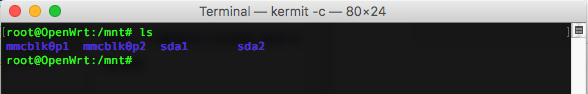
mmcblk0p2 is for the SD card, sda2 is for USB disk.
2. setup ap+sta: read this blog http://vonger.cn/?p=2691
Or read the tutorial on vocore.io/v2u.html(do not forget setup /etc/config/firewall). If you do not use wireless connect to your local network, ignore this step.
3. enable samba on VoCore2(latest firmware already have samba, please download at http://vonger.cn/misc/vocore2/ultimate.20161114.bin
Or call “opkg update; opkg install luci-app-samba”
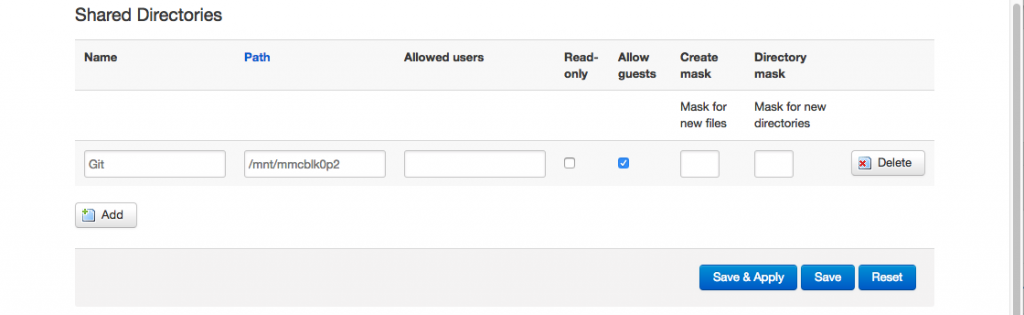
Fill the path and any name you want, enable guest will allow everybody in your network view the share folder, be careful.
Note: do not forget click “Save & Apply”.
4. Now you can find your NAS every where 🙂
note1: you might need to setup your VoCore2 local ip. mine is 192.168.1.113.
uci set samba.@samba[0].interface=’127.0.0.1/8 lo 192.168.1.113/24 br-lan’
uci commit samba
/etc/init.d/samba restart
note2: you might need to setup your VoCore2 firewall.