I find libusbk sometimes crash the system, so maybe winusb is a good choice. Before you install WinUSB, remember to install libusbK first.
Here is a simple tutorial about install winusb driver.
First download zadig, it is include in https://vocore.io/misc/v2scrctl-release.zip, in folder v2scrtest.
Plug in the screen and run zadig.exe
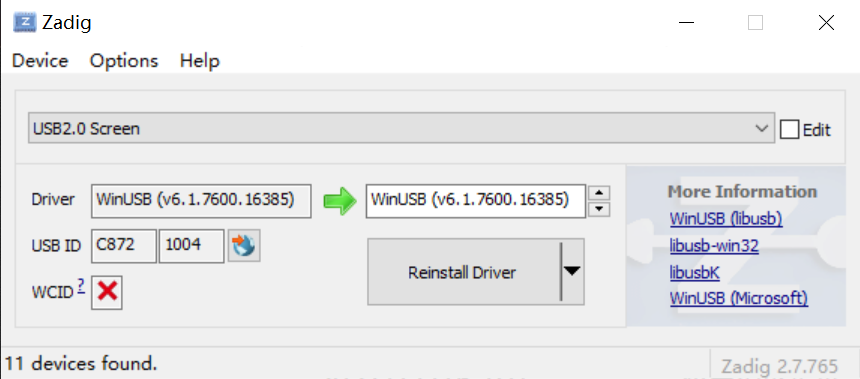
Select USB2.0 Screen from the list. Then click Install Driver. (If already installed, it will be Reinstall Driver, normally do not need install again).
Install will take around 2 minutes.
After that, for win10 or upper system can directly run v2scrctl.exe for test the screen.
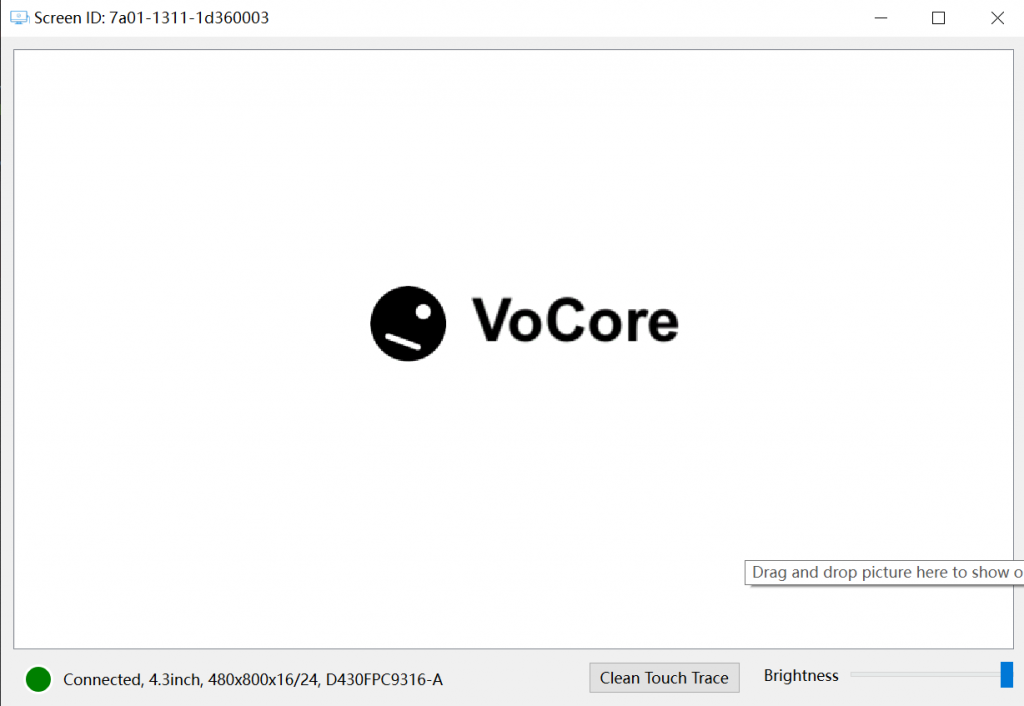
You can drag and drop test.jpg or any other picture file to the window to let it show on the screen. Also it can show the touch points from the screen.
Have fun!
.