VoCore Screen is mainly designed for embed Linux, so it is easy to work on Linux or Unix(MacOS), but for windows, it is not that smooth. Windows do not have libusb support directly, so we have to use third party driver to achieve that, like libusbK.
Recently pretty much people use this screen for car race simulator on Windows, so I think it is necessary for me to write a tutorial to show how to fast test if the screen work normal under Windows OS.
First, we need install libusbK for Windows
We already have it in our windows SDK, you can download it at vocore.io/screen.html, or use this directly link here: http://vonger.cn/misc/screen/v2touch-win64.zip, uncompress it and install the libusbK driver, you can find the device “USB 2.0 Screen” at your “Device Manager”.
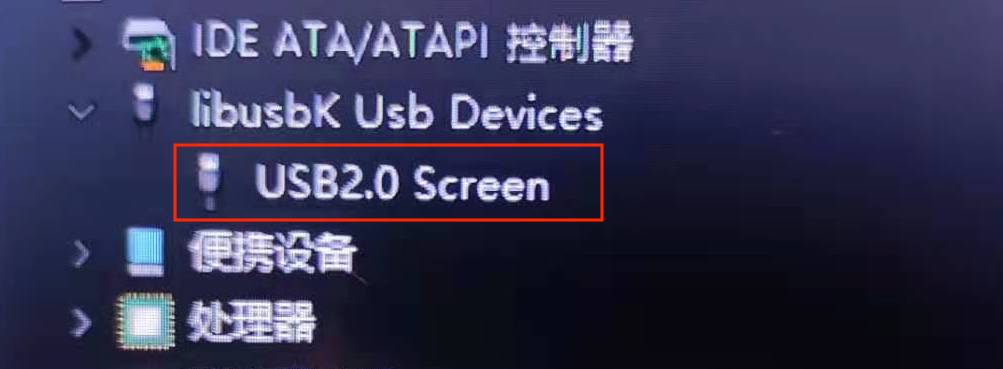
Second, try our new test app in SDK.
In v2touch-win64.zip, there is one folder named example, used to test the screen.
And we have a test data, frame.dat. So we can directly run send_frame in the example folder in windows command line.
send_frame frame.datThen your screen will display the test picture. Test picture should be 480×800 size and 16bit RGB format BMP, remove 139 byte BITMAP header, raw data.
Other Commands Usage
send_frame
- usage: send_frame [frame data file]
- used to send one frame(bmp 16bit format data without bitmap header) to screen.
- example: send_frame frame.dat
read_touch
- usage: read_touch
- used to read touch screen position and press status, no parameter.
send_cmd
- usage: send_cmd [cmd] [param]
- used to send command to screen, control screen rotated or backlight.
- example: mirror by axis x,y [0,1,2,3] to mode1 send_cmd m 1
- example: set backlight [0~255] to 120 send_cmd b 120