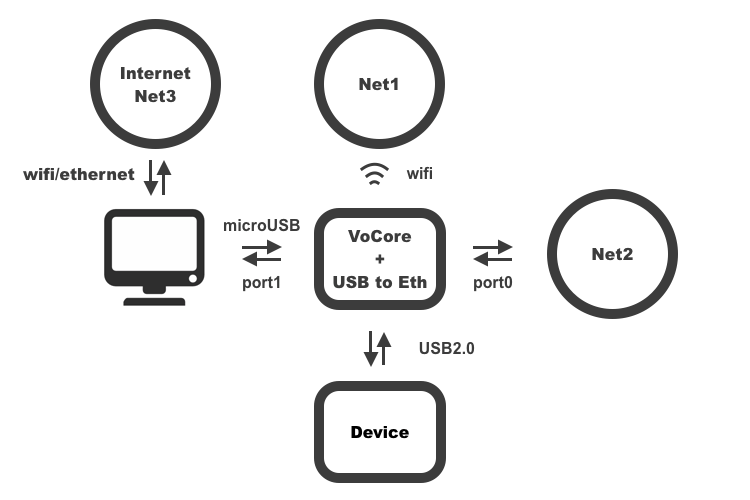I made another dock for VoCore2 Ultimate, added on board USB to Ethernet to replace old on board USB to TTL, this alter will make VoCore2 more flexble.
Currently the microUSB port is not only for power, but also it is another ethernet port(using port 1).
Once we connect it to computer, we can debug VoCore2 by USB LAN10/100, much faster and more stable.
PS: USB2TTL is removed from dock but still able to use an external device connect to UART0 for the console debug.
Now we can have more advanced usage:
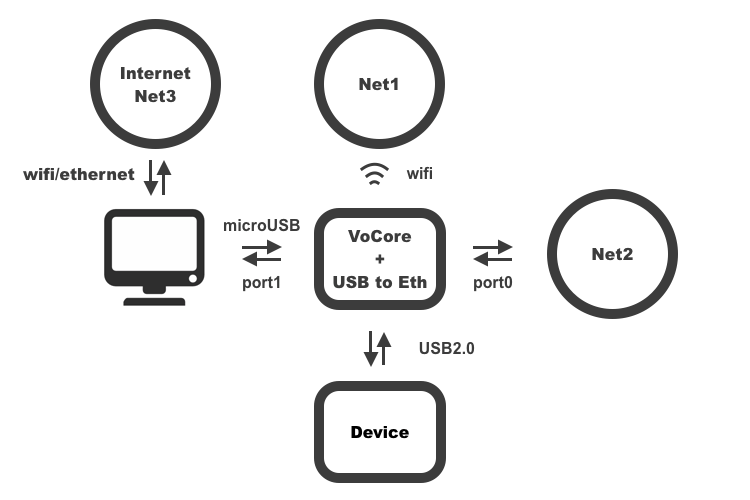
ifconfig will find this device once it is connect to your Linux/MacOS computer.(Windows should be same)
en7: flags=8863<UP,BROADCAST,SMART,RUNNING,SIMPLEX,MULTICAST> mtu 1500
options=2b<RXCSUM,TXCSUM,VLAN_HWTAGGING,TSO4>
ether 00:e0:3c:36:e2:xx
inet6 fe80::10ad:1794:b44f:59xx%en7 prefixlen 64 secured scopeid 0xf
inet6 fdac:96e9:9938::1874:61ba:9aca:6axx prefixlen 64 autoconf secured
inet6 fdac:96e9:9938::f85f:93f7:4c10:82xx prefixlen 64 autoconf temporary
inet 192.168.61.110 netmask 0xffffff00 broadcast 192.168.61.255
nd6 options=201<PERFORMNUD,DAD>
media: autoselect (100baseTX)
status: active
It alloced 192.168.61.110 for my computer.
This dock is specially for portable router, VPN connection.
Its shape is exactly same as VoCore2 Ultimate. 🙂
Here is the raw dock, based on RTL8152

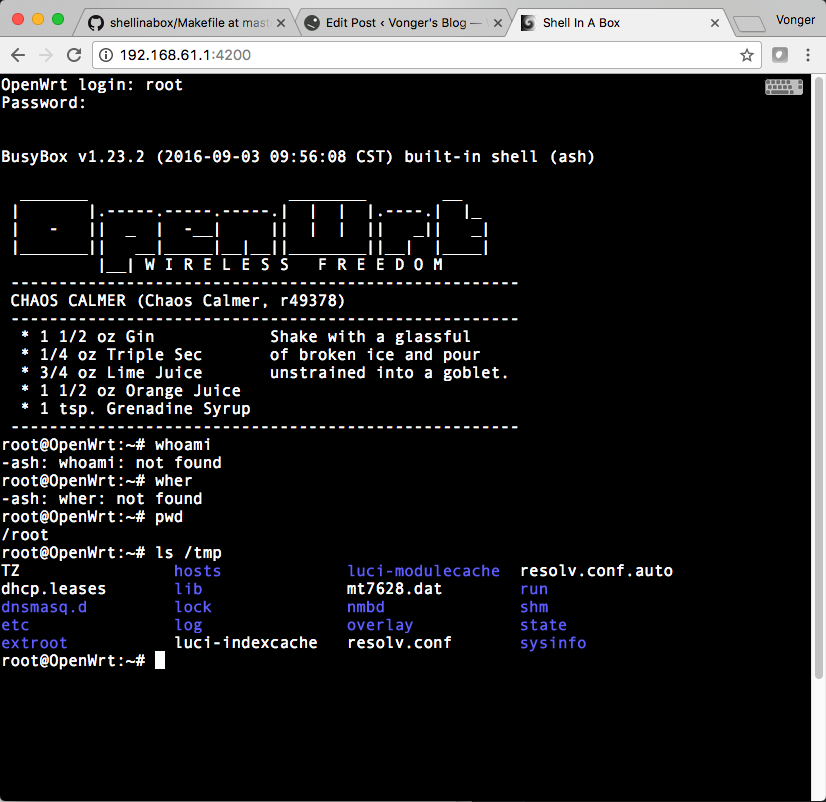 1. Download the package Makefile from https://github.com/paradislover/shellinabox, current version it is 2.19.
1. Download the package Makefile from https://github.com/paradislover/shellinabox, current version it is 2.19.