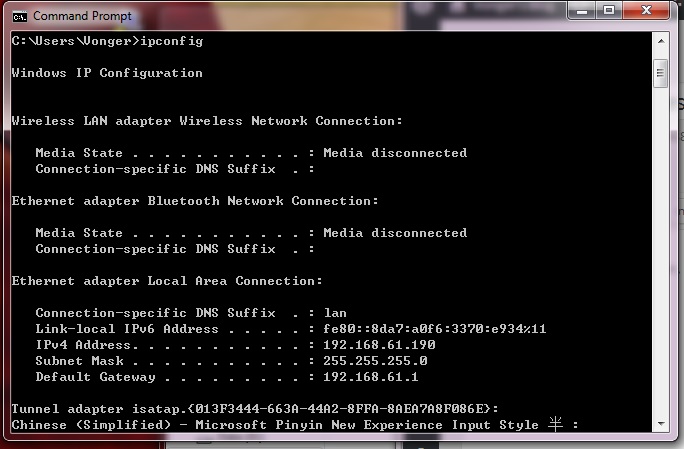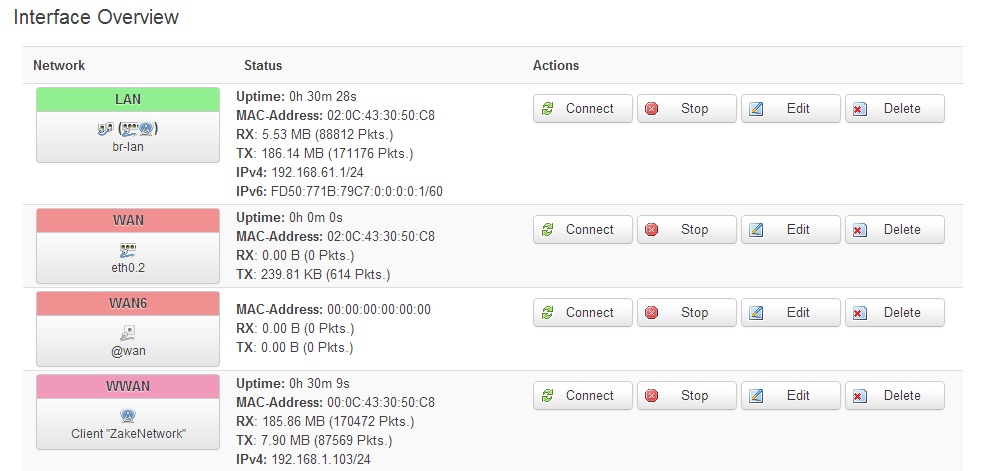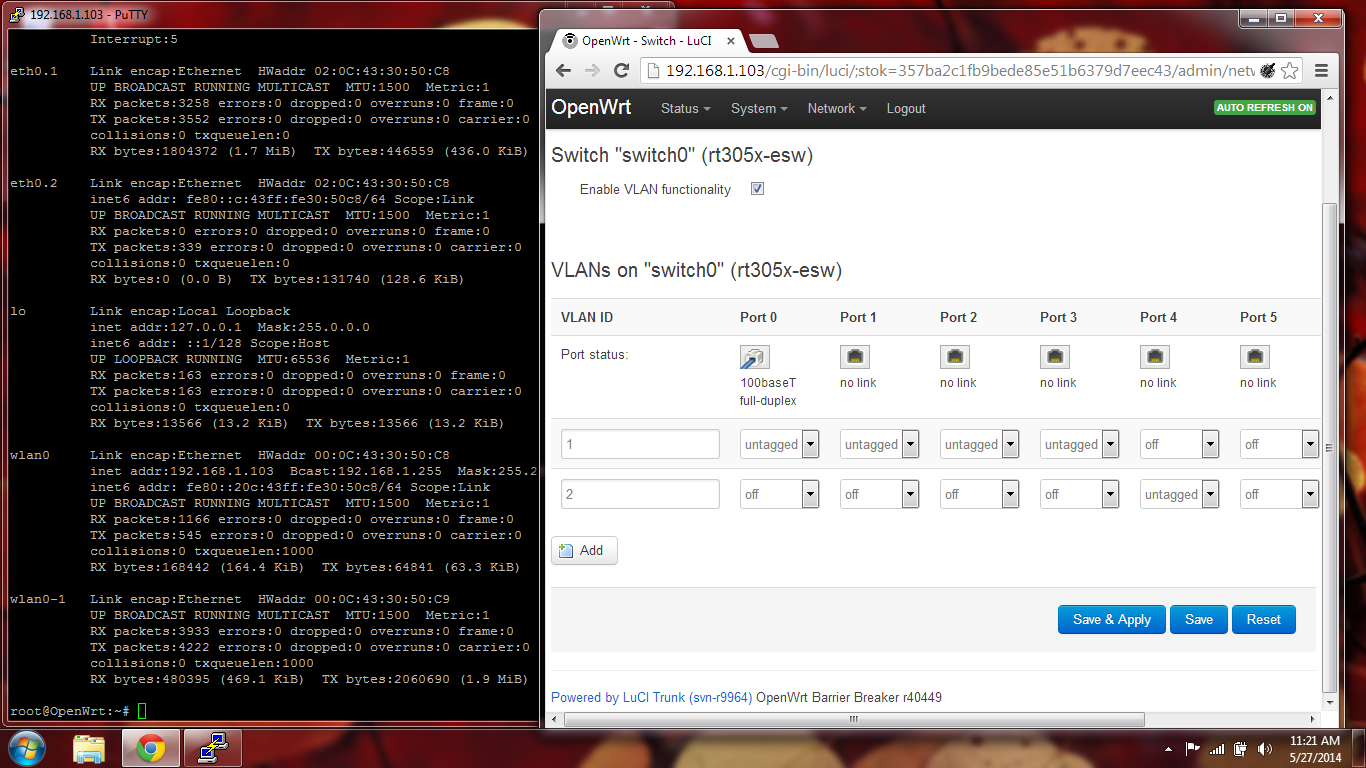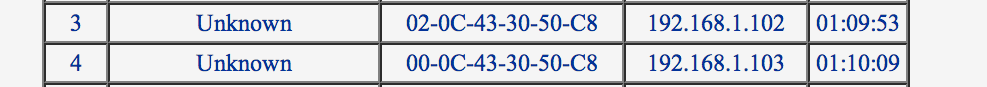Connect dock to ethernet.


Looks like there is nothing wrong in hardware part.
LuCI detected the ethernet port0.
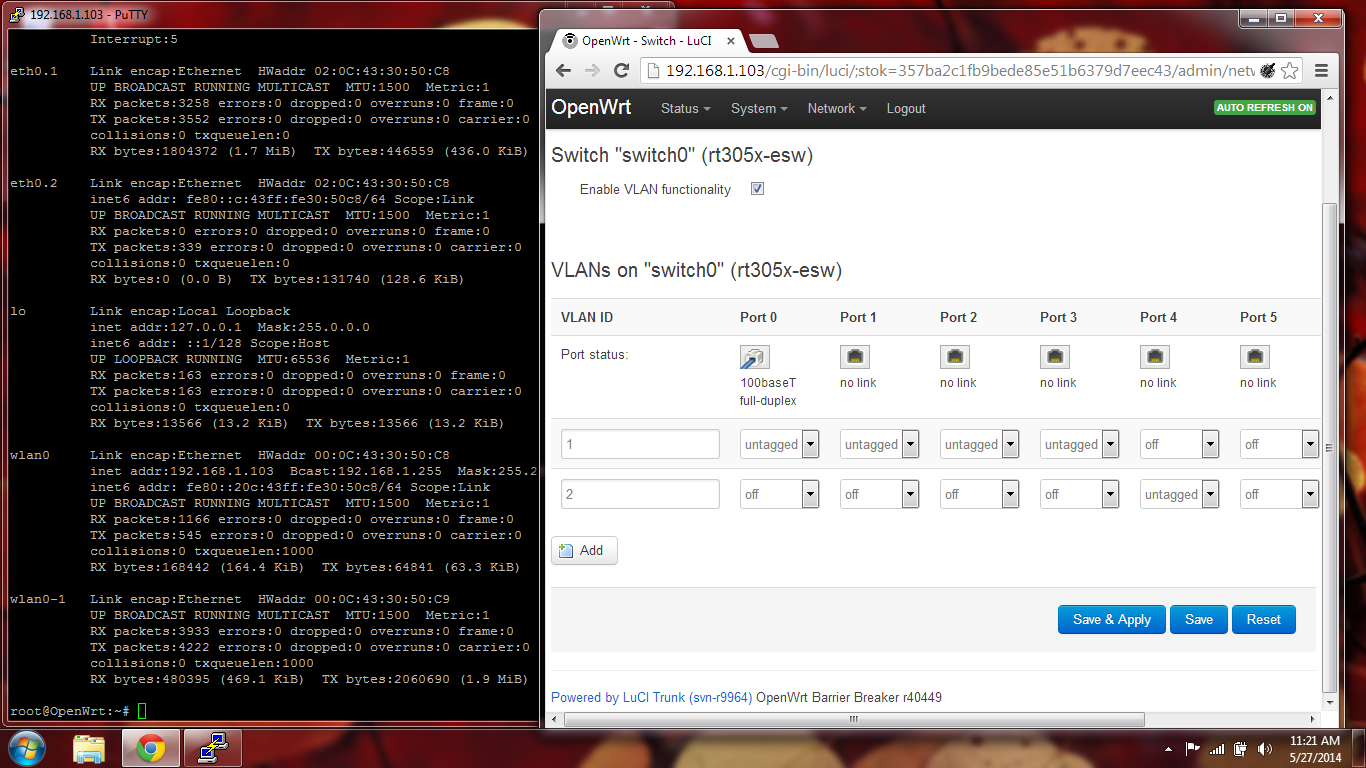
There is something wrong in the software part, I can not connect to the ip which alloced by my house router. VoCore’s AP+STA is still working, but ethernet not. I find the VoCore sta mac and the ethernet mac in my HyFi router DHCP client list.
192.168.1.103 is wwan(sta mode).
192.168.1.102 is the ethernet.
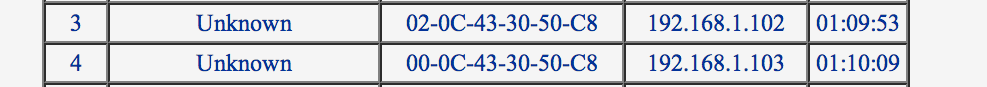
This is ifconfig result.
root@OpenWrt:~# ifconfig
br-lan Link encap:Ethernet HWaddr 02:0C:43:30:50:C8
inet addr:192.168.61.1 Bcast:192.168.61.255 Mask:255.255.255.0
inet6 addr: fd50:771b:79c7::1/60 Scope:Global
inet6 addr: fe80::c:43ff:fe30:50c8/64 Scope:Link
UP BROADCAST RUNNING MULTICAST MTU:1500 Metric:1
RX packets:1401 errors:0 dropped:0 overruns:0 frame:0
TX packets:589 errors:0 dropped:0 overruns:0 carrier:0
collisions:0 txqueuelen:0
RX bytes:119829 (117.0 KiB) TX bytes:117226 (114.4 KiB)
eth0 Link encap:Ethernet HWaddr 02:0C:43:30:50:C8
inet6 addr: fe80::c:43ff:fe30:50c8/64 Scope:Link
UP BROADCAST RUNNING MULTICAST MTU:1500 Metric:1
RX packets:4711 errors:0 dropped:0 overruns:0 frame:0
TX packets:5456 errors:0 dropped:0 overruns:0 carrier:0
collisions:0 txqueuelen:1000
RX bytes:2652097 (2.5 MiB) TX bytes:839633 (819.9 KiB)
Interrupt:5
eth0.1 Link encap:Ethernet HWaddr 02:0C:43:30:50:C8
UP BROADCAST RUNNING MULTICAST MTU:1500 Metric:1
RX packets:4708 errors:0 dropped:0 overruns:0 frame:0
TX packets:4998 errors:0 dropped:0 overruns:0 carrier:0
collisions:0 txqueuelen:0
RX bytes:2567133 (2.4 MiB) TX bytes:622033 (607.4 KiB)
eth0.2 Link encap:Ethernet HWaddr 02:0C:43:30:50:C8
inet6 addr: fe80::c:43ff:fe30:50c8/64 Scope:Link
UP BROADCAST RUNNING MULTICAST MTU:1500 Metric:1
RX packets:0 errors:0 dropped:0 overruns:0 frame:0
TX packets:453 errors:0 dropped:0 overruns:0 carrier:0
collisions:0 txqueuelen:0
RX bytes:0 (0.0 B) TX bytes:176542 (172.4 KiB)
lo Link encap:Local Loopback
inet addr:127.0.0.1 Mask:255.0.0.0
inet6 addr: ::1/128 Scope:Host
UP LOOPBACK RUNNING MTU:65536 Metric:1
RX packets:163 errors:0 dropped:0 overruns:0 frame:0
TX packets:163 errors:0 dropped:0 overruns:0 carrier:0
collisions:0 txqueuelen:0
RX bytes:13566 (13.2 KiB) TX bytes:13566 (13.2 KiB)
wlan0 Link encap:Ethernet HWaddr 00:0C:43:30:50:C8
inet addr:192.168.1.103 Bcast:192.168.1.255 Mask:255.255.255.0
inet6 addr: fe80::20c:43ff:fe30:50c8/64 Scope:Link
UP BROADCAST RUNNING MULTICAST MTU:1500 Metric:1
RX packets:1948 errors:0 dropped:0 overruns:0 frame:0
TX packets:1338 errors:0 dropped:0 overruns:0 carrier:0
collisions:0 txqueuelen:1000
RX bytes:279153 (272.6 KiB) TX bytes:332484 (324.6 KiB)
wlan0-1 Link encap:Ethernet HWaddr 00:0C:43:30:50:C9
UP BROADCAST RUNNING MULTICAST MTU:1500 Metric:1
RX packets:5483 errors:0 dropped:0 overruns:0 frame:0
TX packets:5848 errors:0 dropped:0 overruns:0 carrier:0
collisions:0 txqueuelen:1000
RX bytes:665360 (649.7 KiB) TX bytes:2902243 (2.7 MiB)
Looks like eth0 is following br-lan 192.168.61.1(same mac), so eth0 can not assigned to 192.168.1.102 auto. The two routers are fighting 😀
If I force eth0 ip to 192.168.1.102, what will happen? I will check later.
For now, the main hardware functions: Ethernet/Wifi/USB/GPIO, have passed two.